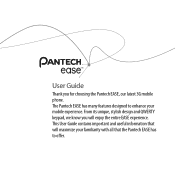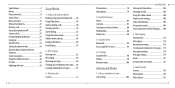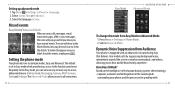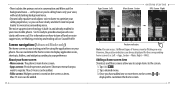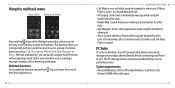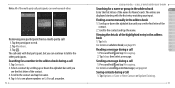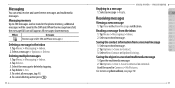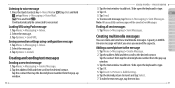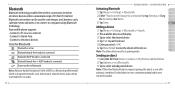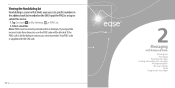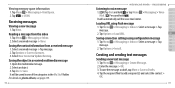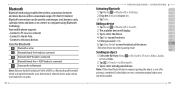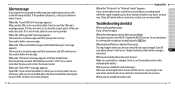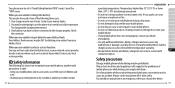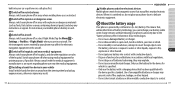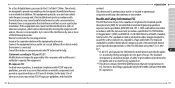Pantech Ease Support Question
Find answers below for this question about Pantech Ease.Need a Pantech Ease manual? We have 2 online manuals for this item!
Question posted by candynorris on April 29th, 2014
How Can I Make The Font Bigger On Text Messages?
how can I make the font bigger on text messages? Pantech Ease P2020
Current Answers
Related Pantech Ease Manual Pages
Similar Questions
Need A Carrier For My Pantech Ease P2020
I have not registered my phone (it was a gift) and I need a service plan to activate it.
I have not registered my phone (it was a gift) and I need a service plan to activate it.
(Posted by MorningWinds 9 years ago)
Transfer Of Text Messages To My Computer
Does PC Suite allow me to transfer text messages from a Pantech Pursuit II phone to my computer?
Does PC Suite allow me to transfer text messages from a Pantech Pursuit II phone to my computer?
(Posted by LaurieW 10 years ago)
Why Doesnt My New Pantech Phone Work With The Same Procedures As My Older One Di
I Have Been Trying To Do This For 2 Days. Used Same Procedures On My Older Pantech Phone(died A Prem...
I Have Been Trying To Do This For 2 Days. Used Same Procedures On My Older Pantech Phone(died A Prem...
(Posted by sparky1958 10 years ago)
Text Message Ring Tone
can you set a ringtone for each contact when it comes to text messaging
can you set a ringtone for each contact when it comes to text messaging
(Posted by abmanchester6 10 years ago)