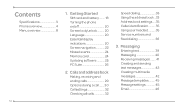Pantech Pursuit II Support Question
Find answers below for this question about Pantech Pursuit II.Need a Pantech Pursuit II manual? We have 2 online manuals for this item!
Question posted by LaurieW on December 18th, 2013
Transfer Of Text Messages To My Computer
Does PC Suite allow me to transfer text messages from a Pantech Pursuit II phone to my computer?
Current Answers
Related Pantech Pursuit II Manual Pages
Similar Questions
Looking For Driver Or Pc Suite.
I'm looking for a Win 7 driver for the Pantech Breeze 3 P2030 phone. Can't seem to find it anywhere....
I'm looking for a Win 7 driver for the Pantech Breeze 3 P2030 phone. Can't seem to find it anywhere....
(Posted by whitlockmark 5 years ago)
How Can I Make The Font Bigger On Text Messages?
how can I make the font bigger on text messages? Pantech Ease P2020
how can I make the font bigger on text messages? Pantech Ease P2020
(Posted by candynorris 10 years ago)
How Can I Delete An Old Text Message Contact Number??
(Posted by emccabe 10 years ago)
How To Transfer Pictures From Phone To Pc?
I have pantechp2030. I connected usb cable to pc, and message on phone says: insert memory card. Als...
I have pantechp2030. I connected usb cable to pc, and message on phone says: insert memory card. Als...
(Posted by nrtjwhalen 10 years ago)
Text Message Ring Tone
can you set a ringtone for each contact when it comes to text messaging
can you set a ringtone for each contact when it comes to text messaging
(Posted by abmanchester6 10 years ago)