Pantech Flex Support Question
Find answers below for this question about Pantech Flex.Need a Pantech Flex manual? We have 2 online manuals for this item!
Question posted by brittneylamb90 on November 18th, 2014
Messaging
Why do i get a message saying "send mail failed" when i try ii send a picture ii my email address?
Current Answers
There are currently no answers that have been posted for this question.
Be the first to post an answer! Remember that you can earn up to 1,100 points for every answer you submit. The better the quality of your answer, the better chance it has to be accepted.
Be the first to post an answer! Remember that you can earn up to 1,100 points for every answer you submit. The better the quality of your answer, the better chance it has to be accepted.
Related Pantech Flex Manual Pages
Download PDF - Page 1
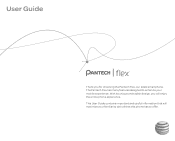
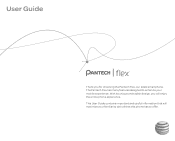
User Guide
Thank you will maximize your mobile experience. This User Guide contains important and useful information that will enjoy the entire phone experience. With its unique and stylish design, you for choosing the Pantech Flex, our latest smartphone. The Pantech Flex has many features designed to enhance your familiarity with all that this phone has to offer.
Download PDF - Page 4
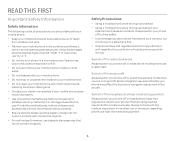
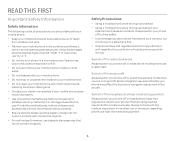
... accessories will void the limited product warranty. Safety Precautions
x Using a mobile phone while driving is a list of precautions you are in areas where mobile phone use a hands-free device built into your mobile phone in contact with the medical equipment's manufacturer or an expert regarding phone use of reach
from children and pets. x For optimal performance, use...
Download PDF - Page 5
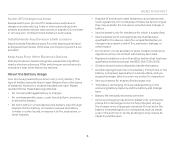
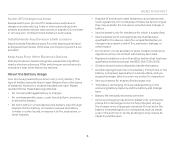
... specified. Do not insert or remove your mobile phone's battery in areas where explosive or dangerous materials (e.g. Keep Away From Other Electronic Devices Mobile phones emit electromagnetic waves that may present a risk...device per the IEEE-Std-1725-2006. x The battery recharging time varies depending on your phone, do not place it must be allowed to handle the battery. This type of battery...
Download PDF - Page 6
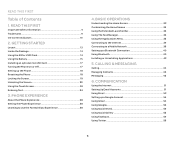
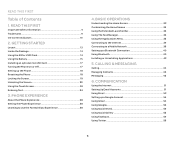
... 51 Using Email 52 Setting up the Phone 18 Resetting the Phone 18 Locking the Screen 19 Unlocking the Screen 20 Using the Touch Screen 23 Entering Text 24
3. READ THIS FIRST
Important Safety Information 4 Trademarks 9 On-screen Indicators 10
2. PHONE EXPERIENCE
About the Phone Experience 28 Setting the Phone Experience 28 Learning to a Mobile Network 39...
Download PDF - Page 29
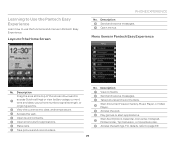
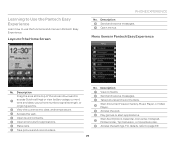
... and record videos.
For details, refer to page 89
29 Description 8 Send and receive messages. 9 Open menus. Description
Drag the area at the top of the Home Screen
1
2
3
4
5
678 9
PHONE EXPERIENCE
No. Description
1 View contacts.
2 Send and receive messages.
3 Take pictures and record videos.
4
Start Document Viewer, Gallery, Music Player, or Video Player.
5 Access the web...
Download PDF - Page 44
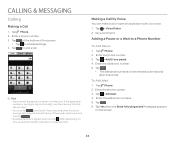
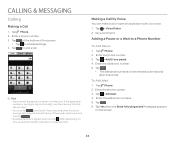
... number (manually or via speed dial). Say a command. Adding a Pause or a Wait to access settings. 4. Tap > Add 3-sec pause. 4. Tap . message appears
on how you are using other functions during a call . Tap > Voice Dialer. 2.
Enter the additional number. 5. Tap Yes when the Send following tones? Tap Phone. 2.
Tap Phone. 2. x The additional numbers will be entered...
Download PDF - Page 45
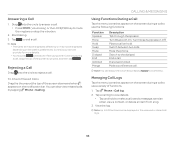
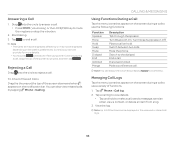
...on the screen during a call , send a message, send an email, view a contact, or delete an item from a log.
3. Mute the phone.
Note You can adjust the volume by tapping Phone > Call log.
Answering a Call
... a call to use a variety of the screen downward, and then tap
. CALLING & MESSAGING
Using Functions During a Call
Tap the menu icons that appear on the screen during
a call...
Download PDF - Page 46
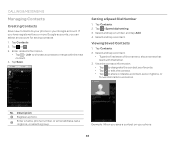
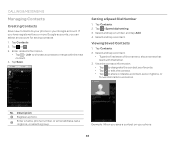
... setting. 3. Select and tap a contact. x Tap to your phone or your phone.
46 CALLING & MESSAGING
Managing Contacts
Creating Contacts
Save new contacts to edit the contact. Enter...delete a contact, set a ringtone; Description
1 Register a photo.
2
Enter a name, phone number, or email address; Tap Contacts. 2. Tap Save.
1
2
Setting a Speed Dial Number
1. Viewing Saved Contacts...
Download PDF - Page 47
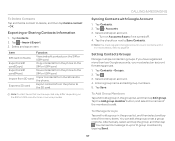
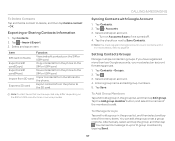
... the Add group member button, and select the names of the menu items. You can send a message to up to delete, and then tap Delete contact > OK. Setting Contacts Groups
Manage ... Import/Export. 3.
Alternatively, select and tap the group, and then tap
. Import contacts from the phone to the SIM or USIM card. Tap Contacts. 2. Note You must select an account for setting groups...
Download PDF - Page 48
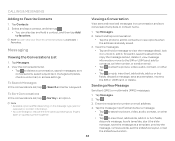
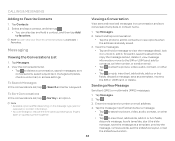
... or email address.
4. x Tap to insert text, add a slide, add cc or bcc fields, discard a message, load a template, start the slide manager, save the attachment, copy the message as a template, move to the SIM or USIM card, add to attach a picture, video, audio, contact, or other file. x Tap to contacts, call the number, or send an email. Messaging...
Download PDF - Page 49
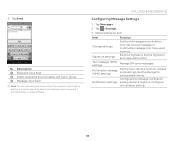
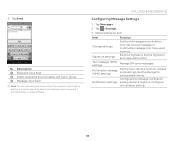
...Configure
the vibration setting.
49 Item
Function
Set the old message auto-deletion
Storage settings
limit. 5. Tap Send.
12 3
No.
Set the Signature auto-append function.... group. 3 Message input field Note You can add multiple recipients in the recipient input field by adding a comma, space, or semicolon between each recipient's phone number or email address. Text message (SMS) settings...
Download PDF - Page 52


...
To Add Another Email Account After setting up the email account, in the mail list screen, tap
> Accounts > . Select and tap an email service. 3. Enter the server information, and then tap . 6. Synchronizing Emails
1. Using Email
Viewing Email Messages
1. Select and tap an account type. 5. Configure the settings, and then tap . 7. Enter an account name and your email address and password...
Download PDF - Page 53


..., save the attachment.
Tap > Email. 2.
Tap > Settings. 3. Tap to send the message. Tap to create a new message. 3. Tap > Email. 2. Description
1 View the mail list.
2 Reply
3 Reply to all.
4 Forward
5
Show or hide the sent date and time, sender's email address, or star.
6
Add the email address to contacts or view options when the address is already saved.
7 View or...
Download PDF - Page 55
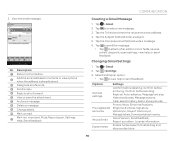
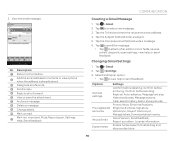
... before deleting, Confirm before archiving, Confirm before sending, Reply all, Auto-advance, Message text size, Hide checkboxes, Message actions, Clear search history, Ask to show pictures Priority Inbox, Email notifications, Ringtone & vibrate, Signature, Gmail sync, Days of mail to all or forward.
6 View or save as a favorite.
4 Send a reply.
5 Reply to sync, Manage labels, Download...
Download PDF - Page 56


...Search for posts or people.
2 Notifications
3
New post, Settings, Send feedback, Sign out, Help, Privacy policy, Terms of a Social World service.
3. Description 1 Post a new message. 2 Search, Edit, Settings 3 All feeds 4 Pre-registered accounts.... 4.
Enter your username or email address and password.
12
3
4
5
6
No. Tap New to start the Messenger function manually.
Download PDF - Page 58
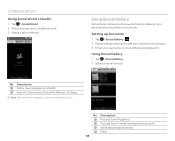
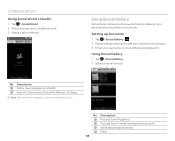
... account. 3. Select and tap a service to add your username or email address and password. Select a tab on the top.
12
Using Social Gallery
Social Gallery allows you to view the available options. Tap > Social Gallery. 2. Select and tap your phone. Description 1 Post a new message on LinkedIn. 2 Search, Connections, My profile, Refresh, Settings
Note Tap...
Download PDF - Page 75


...the barcode from
Contacts or Add via email address. 3. x If you do not have a Google account to continue. 3. Joining Latitude
1. Tap Share location with your smart
phone's camera. From the FRIENDS LIST screen...Select and tap a contact or enter an email address. 4. Register an account or log in with your friends' locations. Tap ADD CARD to send sharing requests.
75 Tap > Latitude. 2....
Download PDF - Page 83


...to create a Google account.
3. x Tap New to view the file list. Enter your email address and password, and then tap Sign in with your friends.
1.
Tap > Talk.
2. Friends...recording. Tap Existing to chat with your status or status message. Chat with your Google account. Enter the total amount of...Send a chat invitation.
4
Display options, End all chats, Sign out, Settings, Help...
Download PDF - Page 103
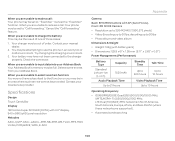
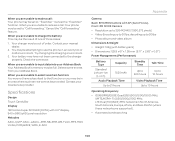
... 3264X2448 (7,990,272 pixels) x Video Encoding up to "fixed dial."
Try changing the charging environment.
3. Check the connector.
Contact your Address Book. Cancel the "Call forwarding" feature. Specifications
Design
Touch Candy Bar
Display... Up to "Call forwarding." When you are unable to make a call : Your phone may be set to 30fps; Cancel the "fixed dial" function. When you are ...
Download PDF - Page 106
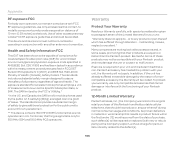
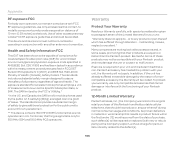
... to the body. The exposure standard for 850 MHz GSM and 1900 MHz PCS operations. and Canada, the SAR limit for mobile phones used by the public is applicable only for wireless mobile phones employs a unit of other antenna or transmitter. This device and its antenna must not be co-located or operating in...
Similar Questions
Receiving Texts
I cannot receive text message. Can send and all I send are received, I cannot receive any replies. A...
I cannot receive text message. Can send and all I send are received, I cannot receive any replies. A...
(Posted by veronicamurphy 7 years ago)
Message On My Pantech P8010:
Whenever I try to sent a photo to Facebook from the gallery this message pops up: Unfortunately, the...
Whenever I try to sent a photo to Facebook from the gallery this message pops up: Unfortunately, the...
(Posted by motherbear56 9 years ago)
How Do I Send Picture In Message?
am trying to send a picture in a message and screen says resizing picture and then maximum message s...
am trying to send a picture in a message and screen says resizing picture and then maximum message s...
(Posted by pamvish 10 years ago)
What Is A Simple Root For My Pantech Flex?
I been looking for a simple way to root my pantech flex and so far no luck.Can anyone help me out wi...
I been looking for a simple way to root my pantech flex and so far no luck.Can anyone help me out wi...
(Posted by Chango79 10 years ago)

