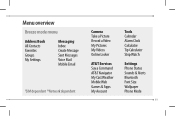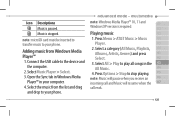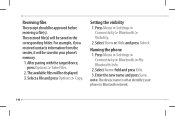Pantech Breeze II Support Question
Find answers below for this question about Pantech Breeze II.Need a Pantech Breeze II manual? We have 1 online manual for this item!
Question posted by dbrutonnurse on February 1st, 2014
Can You Show Me How To Connect Or Pair The Pantec Breeze 11 Blue Tooth To My Car
The person who posted this question about this Pantech product did not include a detailed explanation. Please use the "Request More Information" button to the right if more details would help you to answer this question.
Current Answers
Related Pantech Breeze II Manual Pages
Similar Questions
Looking For Driver Or Pc Suite.
I'm looking for a Win 7 driver for the Pantech Breeze 3 P2030 phone. Can't seem to find it anywhere....
I'm looking for a Win 7 driver for the Pantech Breeze 3 P2030 phone. Can't seem to find it anywhere....
(Posted by whitlockmark 5 years ago)
Software Connectivity
want to stop software connectivity feature from running every 8 hours and beeping
want to stop software connectivity feature from running every 8 hours and beeping
(Posted by theanderson 7 years ago)
How To Connect Motorola Blue Tooth?
trying to connect motorola blue tooth to my att pantech phone. it keep saying divice not found. what...
trying to connect motorola blue tooth to my att pantech phone. it keep saying divice not found. what...
(Posted by jaweeks 10 years ago)
Audi0 On Pantect Breeze 111
how to delete sound audio on pantect breeze 111 that I sent
how to delete sound audio on pantect breeze 111 that I sent
(Posted by fxp42 10 years ago)
Pantech Burst Keeps Giving Me Error Message, Cant Connect To Reliable Server.
error message is keeping me from signing into my google accounts from phone. cant connect to reliabl...
error message is keeping me from signing into my google accounts from phone. cant connect to reliabl...
(Posted by dunbckagn 10 years ago)