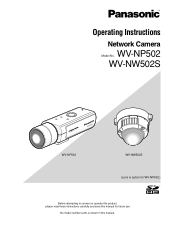Panasonic WV-NW502S Support Question
Find answers below for this question about Panasonic WV-NW502S.Need a Panasonic WV-NW502S manual? We have 1 online manual for this item!
Question posted by teng09us on January 18th, 2022
Reset Button For Panasonic Wv-nw502s
Hi Support, I would like to ask if there's a reset button for this camera model Panasonic WV-NW502
Current Answers
Answer #1: Posted by hzplj9 on January 18th, 2022 1:19 PM
Page 83 of the PDF gives the reset procedure for the camera.
https://www.manualslib.com/manual/419888/Panasonic-Wv-Nw502s.html
Hoep the solves your problem.
Answer #2: Posted by SonuKumar on January 19th, 2022 9:55 AM
Please respond to my effort to provide you with the best possible solution by using the "Acceptable Solution" and/or the "Helpful" buttons when the answer has proven to be helpful.
Regards,
Sonu
Your search handyman for all e-support needs!!
Related Panasonic WV-NW502S Manual Pages
Similar Questions
I Can No Loner Log In To My Wv-n202
Does the camera have reset button?Also the camera is making noise when it moves
Does the camera have reset button?Also the camera is making noise when it moves
(Posted by frankwilson1 6 years ago)
Wv-nw502se
I have to make a new rj45 connector for wv-nw502se becouse old one was broken, could you please help...
I have to make a new rj45 connector for wv-nw502se becouse old one was broken, could you please help...
(Posted by momak27nl 10 years ago)
Rotating And Zooming
dear sir have problem with panasonic camera model wv-cs954. this camera connected on the EEG devic...
dear sir have problem with panasonic camera model wv-cs954. this camera connected on the EEG devic...
(Posted by basemtamim 11 years ago)
I Have A Panasonicwv-cp234 Security Camera.
I have constant 24VAC to the terminals, then I have a BNC conn-ax cable from that to the back of my ...
I have constant 24VAC to the terminals, then I have a BNC conn-ax cable from that to the back of my ...
(Posted by azsparky86 11 years ago)