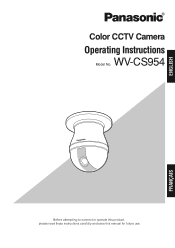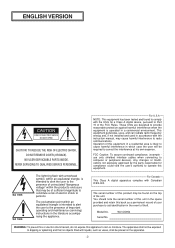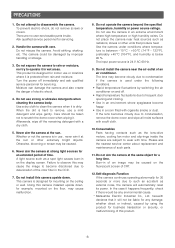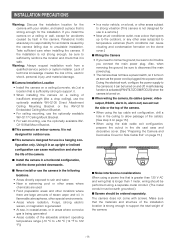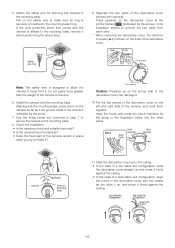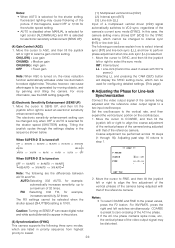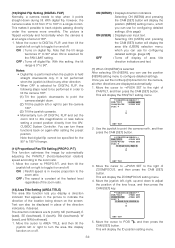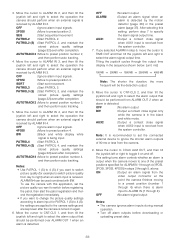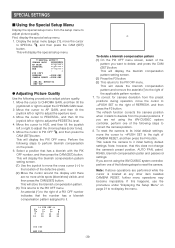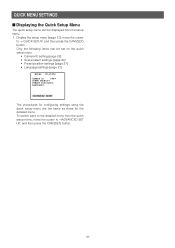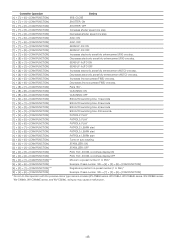Panasonic WV-CS954 Support Question
Find answers below for this question about Panasonic WV-CS954.Need a Panasonic WV-CS954 manual? We have 1 online manual for this item!
Question posted by basemtamim on June 27th, 2012
Rotating And Zooming
dear sir
have problem with panasonic camera model wv-cs954.
this camera connected on the EEG device and the controller of it through the EEG software.
we cant control the camera up and down , left and right
also the zooming cant be controlled.
this camera is connected through usb converter and its 24V
Current Answers
Related Panasonic WV-CS954 Manual Pages
Similar Questions
Can I Control The Panasonic Wv-cs 584 Camera Directly From The Pc
Hi,how can I control the Panasonic WV-CS 584 camera directly from the PC without using the Joystick ...
Hi,how can I control the Panasonic WV-CS 584 camera directly from the PC without using the Joystick ...
(Posted by almajdal 8 years ago)
How Do I Reset The Username And Passord On A Panasonic Wv-np1000 Cctv Camera Ple
Hi I am trying to reset the username and password on a panasonic wv-np1000 camera cant find anything...
Hi I am trying to reset the username and password on a panasonic wv-np1000 camera cant find anything...
(Posted by robertwardell 8 years ago)
I Need Dlink Camera In Place Of Wv Sp 102 Network Camera
we require a network camera of dlink make in place of Panasonic wv sp 102 .
we require a network camera of dlink make in place of Panasonic wv sp 102 .
(Posted by surendrak 11 years ago)
I Have A Panasonicwv-cp234 Security Camera.
I have constant 24VAC to the terminals, then I have a BNC conn-ax cable from that to the back of my ...
I have constant 24VAC to the terminals, then I have a BNC conn-ax cable from that to the back of my ...
(Posted by azsparky86 11 years ago)
Panasonic Wv-cp242 Surveillance Camera
Where do I buy the power source (112 v DC, 270 mA) for a Panasonic WV-CP242 (now discontinued) camer...
Where do I buy the power source (112 v DC, 270 mA) for a Panasonic WV-CP242 (now discontinued) camer...
(Posted by slopezbaez 12 years ago)