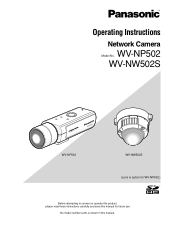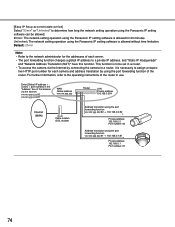Panasonic WV-NW502S Support Question
Find answers below for this question about Panasonic WV-NW502S.Need a Panasonic WV-NW502S manual? We have 1 online manual for this item!
Question posted by cornela on May 29th, 2013
Is The Panasonic Wv-nw502s Water Proof.
The person who posted this question about this Panasonic product did not include a detailed explanation. Please use the "Request More Information" button to the right if more details would help you to answer this question.
Current Answers
Related Panasonic WV-NW502S Manual Pages
Similar Questions
Reset Button For Panasonic Wv-nw502s
Hi Support, I would like to ask if there's a reset button for this camera model Panasonic WV-NW502
Hi Support, I would like to ask if there's a reset button for this camera model Panasonic WV-NW502
(Posted by teng09us 2 years ago)
Reset To Factory Settings Sw316l
How do i reset a panasonic WV-SW316L to factory settings?
How do i reset a panasonic WV-SW316L to factory settings?
(Posted by daniel36483 8 years ago)
Wv-nw502se
I have to make a new rj45 connector for wv-nw502se becouse old one was broken, could you please help...
I have to make a new rj45 connector for wv-nw502se becouse old one was broken, could you please help...
(Posted by momak27nl 10 years ago)
Good Morning, Can The Wv-sp105 Camera Be Used Outdoors Inside A Proof Casing?
(Posted by abert89 10 years ago)
I Have A Panasonicwv-cp234 Security Camera.
I have constant 24VAC to the terminals, then I have a BNC conn-ax cable from that to the back of my ...
I have constant 24VAC to the terminals, then I have a BNC conn-ax cable from that to the back of my ...
(Posted by azsparky86 12 years ago)