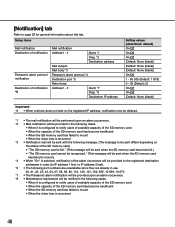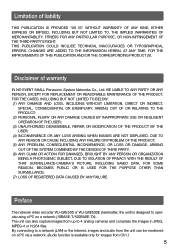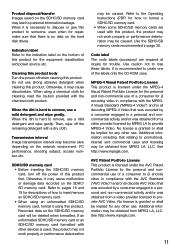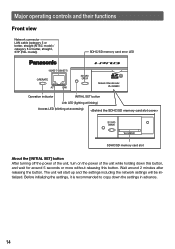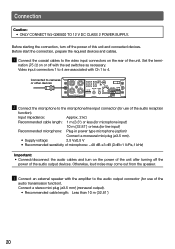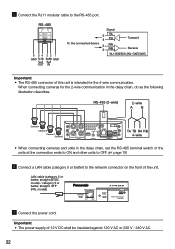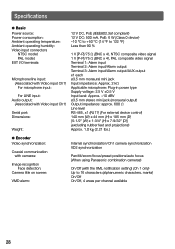Panasonic WJ-GXE500 Support Question
Find answers below for this question about Panasonic WJ-GXE500.Need a Panasonic WJ-GXE500 manual? We have 2 online manuals for this item!
Question posted by niloseridio on August 31st, 2022
Cell Battery Used For The Internal Memory
Current Answers
Answer #2: Posted by SonuKumar on August 31st, 2022 9:46 AM
https://www.manualslib.com/manual/404539/Panasonic-Wj-Gxe500.html?page=28#manual
Its not booting system or software, its used as firmware - there are several inparts which store functional information
Please respond to my effort to provide you with the best possible solution by using the "Acceptable Solution" and/or the "Helpful" buttons when the answer has proven to be helpful.
Regards,
Sonu
Your search handyman for all e-support needs!!
Related Panasonic WJ-GXE500 Manual Pages
Similar Questions
Hi there, may someone can help me. I would like to know how to connect two DVD-players to my Panas...
I am using a NVR to control my PTZ on a Panasonic GXE 500 but i can only get the camera in slot move...
Hello, I'm just wondering if when i'm done watching a DVD in the player, can I just hit the stop but...