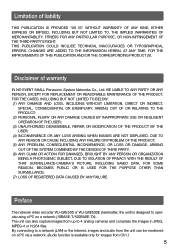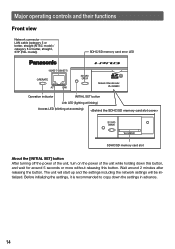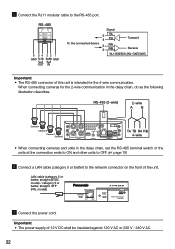Panasonic WJ-GXE500 Support Question
Find answers below for this question about Panasonic WJ-GXE500.Need a Panasonic WJ-GXE500 manual? We have 2 online manuals for this item!
Question posted by Anonymous-150688 on April 16th, 2015
Getting A Sd Card Error, And Two Of The Cameras Are Washed Out
The person who posted this question about this Panasonic product did not include a detailed explanation. Please use the "Request More Information" button to the right if more details would help you to answer this question.
Current Answers
Answer #1: Posted by Odin on April 16th, 2015 11:55 AM
The proper use of the SD card is explained starting at page 31 of the manual. If you don't have that manual handy, the pertinent manual page is reproduced at http://www.manualslib.com/manual/404536/Panasonic-Wj-Gxe500.html?page=31.
Hope this is useful. Please don't forget to click the Accept This Answer button if you do accept it. My aim is to provide reliable helpful answers, not just a lot of them. See https://www.helpowl.com/profile/Odin.
Related Panasonic WJ-GXE500 Manual Pages
Similar Questions
Panasonic Dmp Bd871 Blu Ray Disc Player And How To Get Hulu
(Posted by lordsDs 10 years ago)
Cannot Get Computer Files On My Panasonic Blu-ray Player Model Dmp-bd87
(Posted by ashlaper 10 years ago)
Panasonic Dmp Bd871 Blu Ray Disc Player And How To Get Hulu Plus
(Posted by Rossat 10 years ago)
Bd87 Locks Up On Some Movies. Won't Play Movie
BD87 loads movie, plays previews, when it gets to feature, I hit PLAY and player locks up. Remote do...
BD87 loads movie, plays previews, when it gets to feature, I hit PLAY and player locks up. Remote do...
(Posted by skipmail 11 years ago)
I Am Using A Nvr To Control Ptz
I am using a NVR to control my PTZ on a Panasonic GXE 500 but i can only get the camera in slot move...
I am using a NVR to control my PTZ on a Panasonic GXE 500 but i can only get the camera in slot move...
(Posted by michaelesposito 11 years ago)