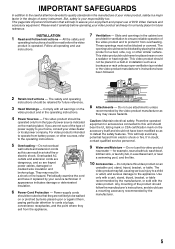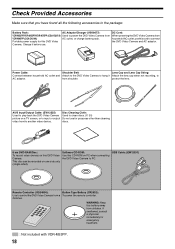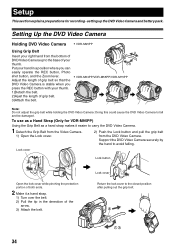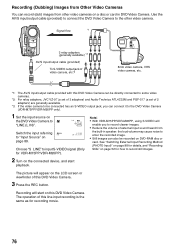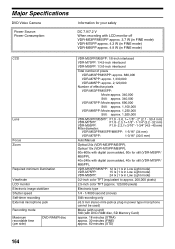Panasonic VDR-M53 Support Question
Find answers below for this question about Panasonic VDR-M53 - DVD DIGA Palmcorder Camcorder.Need a Panasonic VDR-M53 manual? We have 1 online manual for this item!
Question posted by pricelessmemoriesllc on April 21st, 2011
Do You Need The Power Cord To Finalize The Mini Dvd?
The person who posted this question about this Panasonic product did not include a detailed explanation. Please use the "Request More Information" button to the right if more details would help you to answer this question.
Current Answers
Related Panasonic VDR-M53 Manual Pages
Similar Questions
A/v Cable Needed Urgently
Where can I purchase the a/v cable for Sony VDR-M53 dvd palmcorder?
Where can I purchase the a/v cable for Sony VDR-M53 dvd palmcorder?
(Posted by gwenwright 4 years ago)
Av/s Input/output Cable
where can I get an av/s input/output cable for a vdr-m53pp model. part # is ew12525. no longer made ...
where can I get an av/s input/output cable for a vdr-m53pp model. part # is ew12525. no longer made ...
(Posted by gino4937 6 years ago)
Disc Navigation
I need a disc navigation for my camera model VDR-M55PP
I need a disc navigation for my camera model VDR-M55PP
(Posted by coto7578 11 years ago)
Where Can I Buy Power Cord For Panasonic Pv-l550 Vhs-c Camcorder
(Posted by siheartyko 12 years ago)