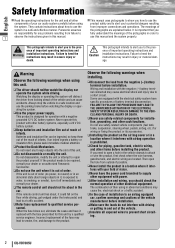Panasonic VD7005U Support Question
Find answers below for this question about Panasonic VD7005U - DVD Player With LCD Monitor.Need a Panasonic VD7005U manual? We have 1 online manual for this item!
Question posted by destinyconarroe on April 2nd, 2013
Need To Unlock Panasonic Navaigaion System
i need 4 numbers to unlock my panasonic navigatonal system cause it is locked
Current Answers
Related Panasonic VD7005U Manual Pages
Similar Questions
How To Unlock Panasonic Cn-mw200d Dvd Player At Honda Fit Ge6 2009.
Just now that is not working
Just now that is not working
(Posted by ivykomyo 6 years ago)
Name Of Part Located On Lift Rod
Need 2 Gold rings + screws on leg-rest lever rod - See picture what is part called and the cost
Need 2 Gold rings + screws on leg-rest lever rod - See picture what is part called and the cost
(Posted by marguerite 6 years ago)
How Do You Program A Onn Universal Remote To The Panasonic Cy-vhd9500u Dvd Playe
My husband was givin a panasonic car dvd player and installed it in our avalanche but it didn't come...
My husband was givin a panasonic car dvd player and installed it in our avalanche but it didn't come...
(Posted by cindyjones238616 7 years ago)
Remote Code
hello I got a kia van with your Panasonic dvd player and it had no remote when I bought it. I was wo...
hello I got a kia van with your Panasonic dvd player and it had no remote when I bought it. I was wo...
(Posted by kylorberland 8 years ago)
How Do I Unlock My Player
(Posted by infmsone716 9 years ago)