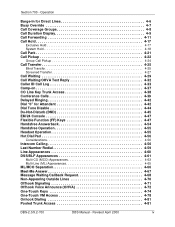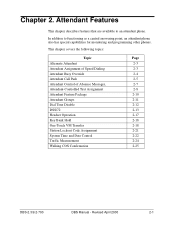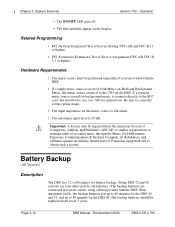Panasonic VB43050 Support Question
Find answers below for this question about Panasonic VB43050 - DBS 72 PORT SYS OP G.Need a Panasonic VB43050 manual? We have 1 online manual for this item!
Question posted by epettaway on November 4th, 2011
Is There A Manual With Db25 Cable And Block Configurations For The Vb43050
I have a customer who wants to install this VB43050 72 port system and I cant find the installation manual.
Current Answers
Related Panasonic VB43050 Manual Pages
Similar Questions
Blocking A Phone Number From Calling Me.
How do I block a call on a Panasonic phone KX-TGA421
How do I block a call on a Panasonic phone KX-TGA421
(Posted by loenbrow 7 years ago)
How I Can Block The Ringing Tone All Extensions In Panasonic Kx-t7730 Manual
(Posted by deelovis 9 years ago)
Block Caller List
How can I block incoming calls from a phone number?
How can I block incoming calls from a phone number?
(Posted by ericasiegel 10 years ago)
Music On Hold Setup
I'm looking for information on connecting MOH to Panasonic VB43050. Can't find a good installation m...
I'm looking for information on connecting MOH to Panasonic VB43050. Can't find a good installation m...
(Posted by lonniestraney 11 years ago)
Blocked Calls Full
The blocked calls on my phone (KX-TG6644) is full. I need to know how to access/edit the numbers tha...
The blocked calls on my phone (KX-TG6644) is full. I need to know how to access/edit the numbers tha...
(Posted by dalespencr 11 years ago)