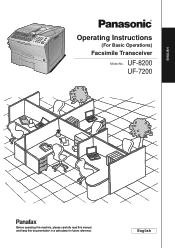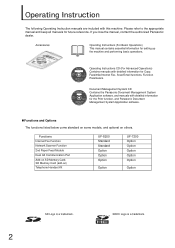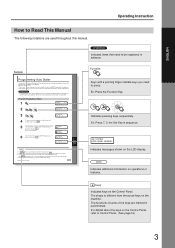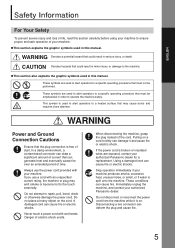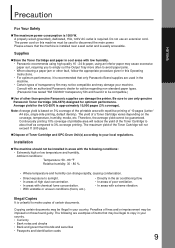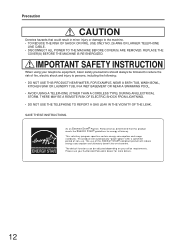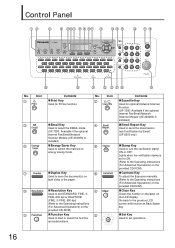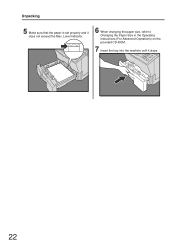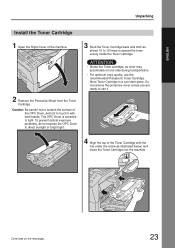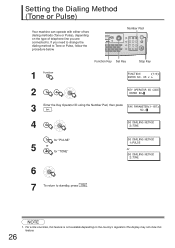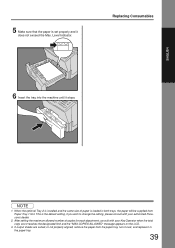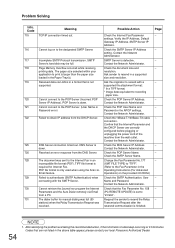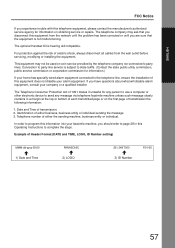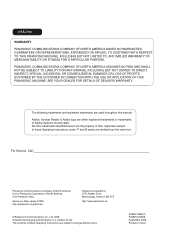Panasonic UF 8200 Support Question
Find answers below for this question about Panasonic UF 8200 - Panafax - Multifunction.Need a Panasonic UF 8200 manual? We have 1 online manual for this item!
Question posted by jstlori3 on April 3rd, 2014
How To Change The Date On A Panasonic Uf-8200
The person who posted this question about this Panasonic product did not include a detailed explanation. Please use the "Request More Information" button to the right if more details would help you to answer this question.
Current Answers
Related Panasonic UF 8200 Manual Pages
Similar Questions
How To Change Date And Time On Panafax Uf-8200
(Posted by LUdaw 9 years ago)
How To Change Date And Time On Panasonic Uf 8200 Panafax
(Posted by idahayes 10 years ago)
Change Date And Time On Machine
I would like to know how to change the date and time on my Panasonic UF-8200. I have tried F9 #2 but...
I would like to know how to change the date and time on my Panasonic UF-8200. I have tried F9 #2 but...
(Posted by Anonymous-105085 11 years ago)
Uf-6950 Panafax Multifunction
hi do im need the drive to make work with my coputer, because im coneted to the pc and not work.
hi do im need the drive to make work with my coputer, because im coneted to the pc and not work.
(Posted by leohunting 11 years ago)