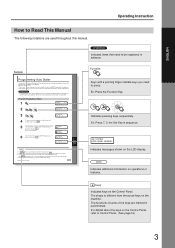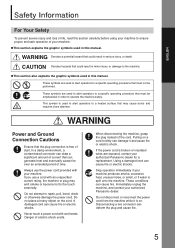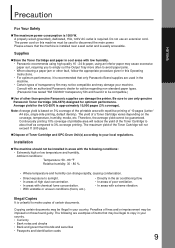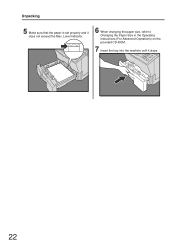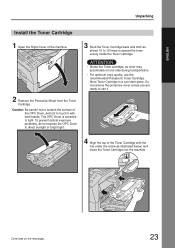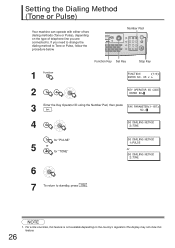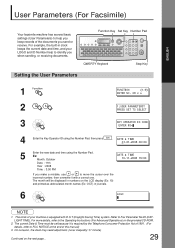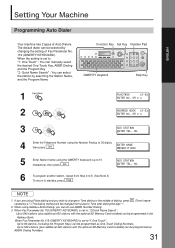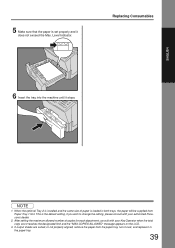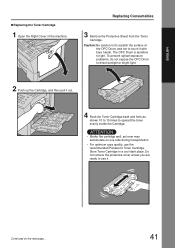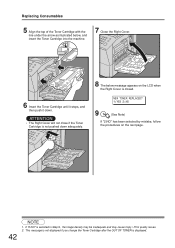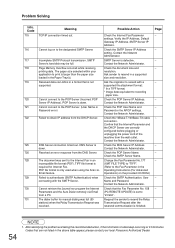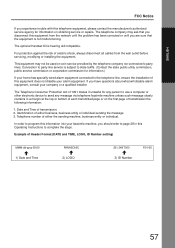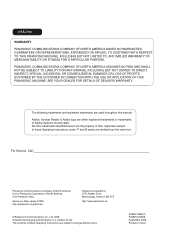Panasonic UF 8200 Support Question
Find answers below for this question about Panasonic UF 8200 - Panafax - Multifunction.Need a Panasonic UF 8200 manual? We have 1 online manual for this item!
Question posted by Anonymous-105085 on March 27th, 2013
Change Date And Time On Machine
I would like to know how to change the date and time on my Panasonic UF-8200. I have tried F9 #2 but that states that it is empty. How is this change done?
Current Answers
Related Panasonic UF 8200 Manual Pages
Similar Questions
How To Change Date And Time On Panafax Uf-8200
(Posted by LUdaw 9 years ago)
How To Change Date And Time On Panasonic Uf 8200 Panafax
(Posted by idahayes 10 years ago)
Uf-6950 Panafax Multifunction
hi do im need the drive to make work with my coputer, because im coneted to the pc and not work.
hi do im need the drive to make work with my coputer, because im coneted to the pc and not work.
(Posted by leohunting 11 years ago)
How Do U Change The Time And Date On The Uf-8200
(Posted by cray 13 years ago)