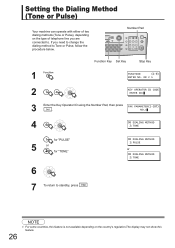Panasonic UF-7200 Support Question
Find answers below for this question about Panasonic UF-7200.Need a Panasonic UF-7200 manual? We have 1 online manual for this item!
Question posted by pneumnich on May 15th, 2014
How To Change Date And Time On Panafax Uf-7200
The person who posted this question about this Panasonic product did not include a detailed explanation. Please use the "Request More Information" button to the right if more details would help you to answer this question.
Current Answers
Related Panasonic UF-7200 Manual Pages
Similar Questions
Panafax Uf 890 Error Code Of 011
Panafax UF 890 error code of 011: recording paper cassette installed wrong??? How do you correct thi...
Panafax UF 890 error code of 011: recording paper cassette installed wrong??? How do you correct thi...
(Posted by jasmineawilliams 9 years ago)