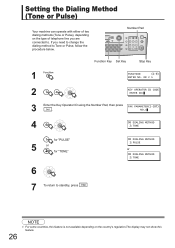Panasonic UF-7200 Support Question
Find answers below for this question about Panasonic UF-7200.Need a Panasonic UF-7200 manual? We have 1 online manual for this item!
Question posted by JoLes on June 11th, 2014
How To Change The Sleep Time On Panafax Uf 7200
The person who posted this question about this Panasonic product did not include a detailed explanation. Please use the "Request More Information" button to the right if more details would help you to answer this question.
Current Answers
Related Panasonic UF-7200 Manual Pages
Similar Questions
Panafax Uf 890 Error Code Of 011
Panafax UF 890 error code of 011: recording paper cassette installed wrong??? How do you correct thi...
Panafax UF 890 error code of 011: recording paper cassette installed wrong??? How do you correct thi...
(Posted by jasmineawilliams 9 years ago)
How To Change Date And Time On Panafax Uf-8200
(Posted by LUdaw 9 years ago)