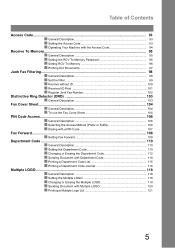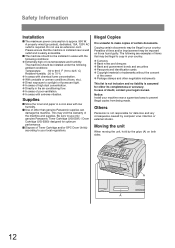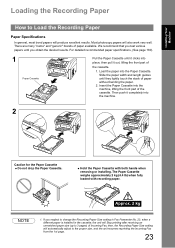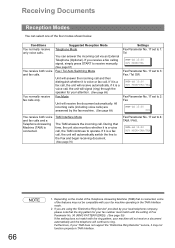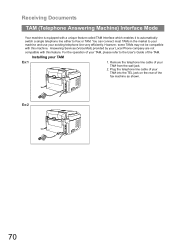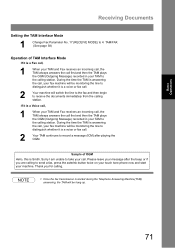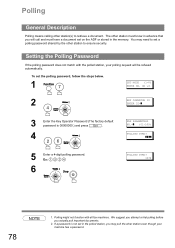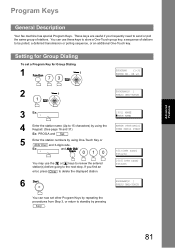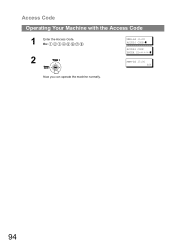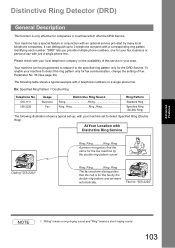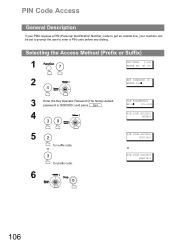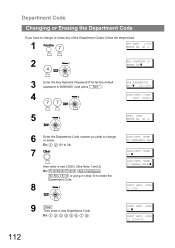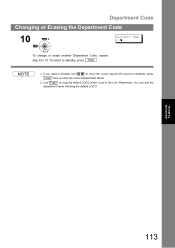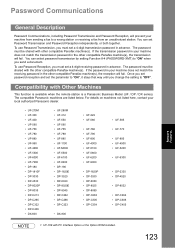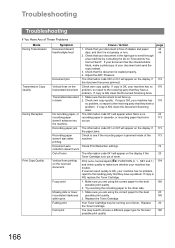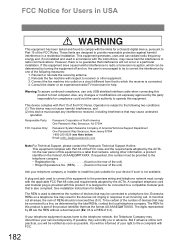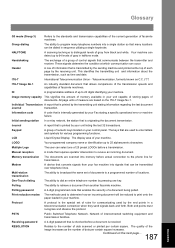Panasonic UF-4500 Support Question
Find answers below for this question about Panasonic UF-4500.Need a Panasonic UF-4500 manual? We have 1 online manual for this item!
Question posted by DavidStanton on October 19th, 2015
I Changed The Drum Unit And I Am Still Getting Error Code 094.
The person who posted this question about this Panasonic product did not include a detailed explanation. Please use the "Request More Information" button to the right if more details would help you to answer this question.
Current Answers
Answer #1: Posted by waelsaidani1 on October 19th, 2015 9:35 AM
Hello follow step by step instructions here on how to replace the drum unit: http://www.manualslib.com/manual/117073/Panasonic-Kx-Fl611.html?page=63
Related Panasonic UF-4500 Manual Pages
Similar Questions
Error Code 420
My fax seems to be working fine but I get a code Incomplete Info error 420
My fax seems to be working fine but I get a code Incomplete Info error 420
(Posted by gmobrien 6 years ago)
Uf 4500 Keeps Restarting...
machine keeps restarting, if I hit the start but before it does I end up getting error code 420
machine keeps restarting, if I hit the start but before it does I end up getting error code 420
(Posted by tlmfan10 7 years ago)
Code 400 How To Reset
We can recieve faxes bit can not send. we get a CODE 400.
We can recieve faxes bit can not send. we get a CODE 400.
(Posted by nanlee727 9 years ago)
Reset Access Code Uf-5500
How do I reset access code on Panasonic UF-5500?
How do I reset access code on Panasonic UF-5500?
(Posted by mkasimatis 11 years ago)
I Can Not Receive Fax On My 4500 All In One What Do I Do I Can Send Faxe
I thought i could down load that part of the manusl to find the answer
I thought i could down load that part of the manusl to find the answer
(Posted by diamondjoy 12 years ago)