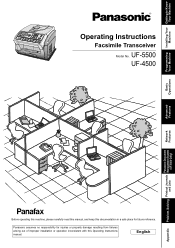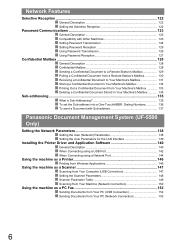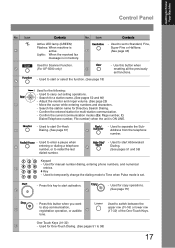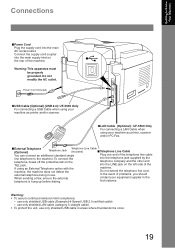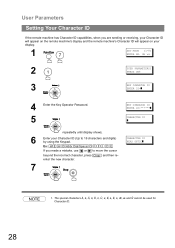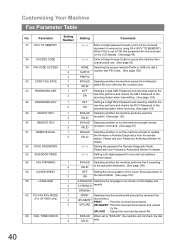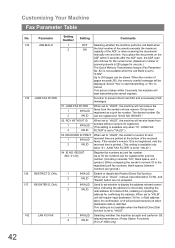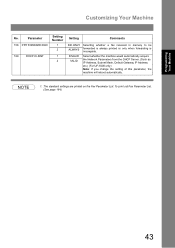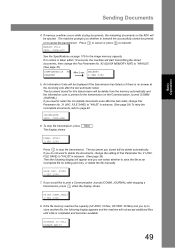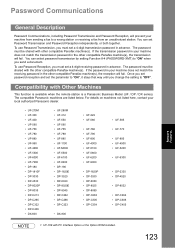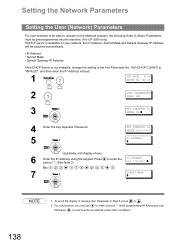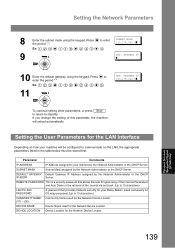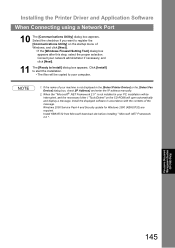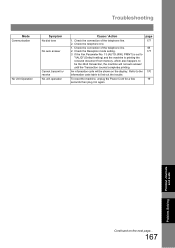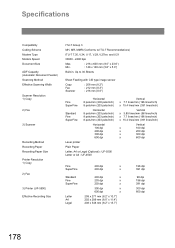Panasonic UF-4500 Support Question
Find answers below for this question about Panasonic UF-4500.Need a Panasonic UF-4500 manual? We have 1 online manual for this item!
Question posted by nanlee727 on December 1st, 2014
Code 400 How To Reset
We can recieve faxes bit can not send. we get a CODE 400.
Current Answers
Answer #1: Posted by TommyKervz on December 1st, 2014 9:30 AM
Troubleshooting below
http://www.manualslib.com/manual/371764/Panasonic-Uf-4500.html?page=170
Related Panasonic UF-4500 Manual Pages
Similar Questions
Error Code 420
My fax seems to be working fine but I get a code Incomplete Info error 420
My fax seems to be working fine but I get a code Incomplete Info error 420
(Posted by gmobrien 6 years ago)
Uf 4500 Keeps Restarting...
machine keeps restarting, if I hit the start but before it does I end up getting error code 420
machine keeps restarting, if I hit the start but before it does I end up getting error code 420
(Posted by tlmfan10 7 years ago)
Install Panasonic Uf 4500
There was no disk that came with my printer to install it. Only the operating one. Can't get it to i...
There was no disk that came with my printer to install it. Only the operating one. Can't get it to i...
(Posted by ampdawn 10 years ago)
How Do You Reset The Key Operator Password?
Someone has changed the Key Operator Password from eight zeros. How can it be reset so we know what ...
Someone has changed the Key Operator Password from eight zeros. How can it be reset so we know what ...
(Posted by brucekincaid 10 years ago)
Reset Access Code Uf-5500
How do I reset access code on Panasonic UF-5500?
How do I reset access code on Panasonic UF-5500?
(Posted by mkasimatis 11 years ago)