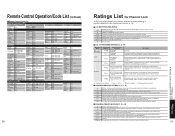Panasonic TH50PX600U Support Question
Find answers below for this question about Panasonic TH50PX600U - 50" HD PLASMA TV.Need a Panasonic TH50PX600U manual? We have 1 online manual for this item!
Question posted by rajgs on September 2nd, 2014
How To Replace My Power Supply On A Panasonic Th-50px600u
The person who posted this question about this Panasonic product did not include a detailed explanation. Please use the "Request More Information" button to the right if more details would help you to answer this question.
Current Answers
Related Panasonic TH50PX600U Manual Pages
Similar Questions
How Do I Clear Out Lock Password On My Panasonic Th50px600u 50' Plasma Tv?
I can't remember the lock password, how do I reset it on my Panasonic TH-50PX600U plasma? Better sti...
I can't remember the lock password, how do I reset it on my Panasonic TH-50PX600U plasma? Better sti...
(Posted by savannahboy49 9 years ago)
I Need The Schematic Of The Power Supply, For Tc-p42x1x Plasma Tv Panasonic
(Posted by ariel32386 10 years ago)
Where Can I Get A Replacement Stand For My Panasonic Tc-p42c2 Plasma Television?
We had our TV mounted on the wall and we now want to put it on top of a cabinet. We need to find a r...
We had our TV mounted on the wall and we now want to put it on top of a cabinet. We need to find a r...
(Posted by tbeamfarr 11 years ago)
Power Supply Inquiry.
I need power supply part # for panasonic th42pd50u. Thank you.
I need power supply part # for panasonic th42pd50u. Thank you.
(Posted by wellingtonnarvaez 12 years ago)