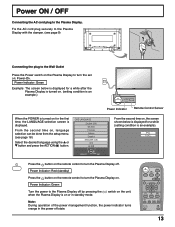Panasonic TH42PHD7UY Support Question
Find answers below for this question about Panasonic TH42PHD7UY - 42" HD PLASMA TV.Need a Panasonic TH42PHD7UY manual? We have 1 online manual for this item!
Question posted by Lorijw1130 on April 15th, 2023
How To Connect Newer Device To Th-42phd7uy.
Current Answers
Answer #1: Posted by SonuKumar on April 15th, 2023 6:45 PM
To connect a laptop or DVD player with HDMI output to the TH-42PHD7UY, you will need an HDMI to VGA converter or an HDMI to component video converter. The HDMI to VGA converter will convert the HDMI output from your laptop or DVD player to VGA, which you can then connect to the VGA input on the TH-42PHD7UY. The HDMI to component video converter will convert the HDMI output to component video, which you can then connect to the component video inputs on the TH-42PHD7UY.
To connect a device with USB output, you can use a USB to VGA or USB to HDMI converter. These adapters will convert the USB output to VGA or HDMI, which you can then connect to the TH-42PHD7UY using the methods described above.
Please note that the quality of the video signal will depend on the quality of the converter, and you may experience some signal degradation or loss of quality. Additionally, the TH-42PHD7UY only supports a maximum resolution of 1024x768, so any higher resolution signals will be downscaled.
Overall, using external adapters is a good solution for connecting devices with HDMI or USB output to the TH-42PHD7UY, allowing you to enjoy your content on a monitor with a good picture quality.
Please respond to my effort to provide you with the best possible solution by using the "Acceptable Solution" and/or the "Helpful" buttons when the answer has proven to be helpful.
Regards,
Sonu
Your search handyman for all e-support needs!!
Related Panasonic TH42PHD7UY Manual Pages
Similar Questions
I am using the correct usb cord. And it still says no devices found when I am trying to import my ph...
Does not power on. The LED flashes 12 times over and over.
Please help me to setup my TV Guide programmant so I can liste and record analog câble on RF and Di...
Tv only 6months old? The tv when turned off would not come back on all power bourds look fine with ...
My TV will stay on as long as you want, does not shut down on its own, but when turned off, will not...