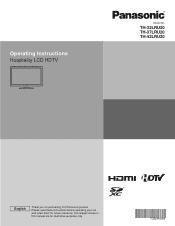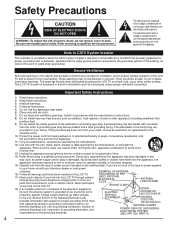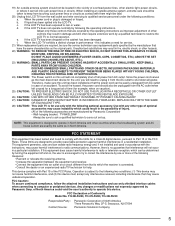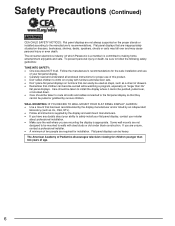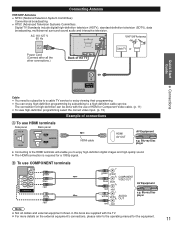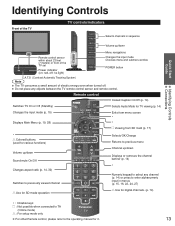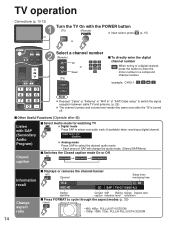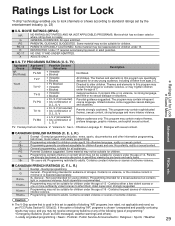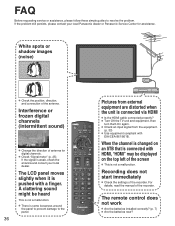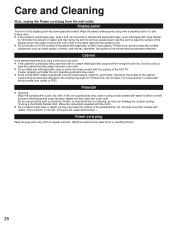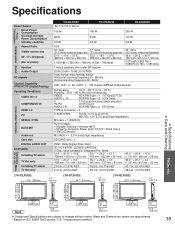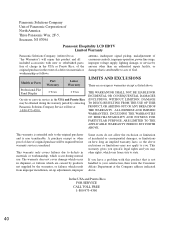Panasonic TH37LRU20 Support Question
Find answers below for this question about Panasonic TH37LRU20 - HOSPITALITY LCD HDTV.Need a Panasonic TH37LRU20 manual? We have 1 online manual for this item!
Question posted by soundtechscac on June 24th, 2011
Channel Mapping
CAN YOU CAHNNEL MAP ON THIS TV Panasonic th-37/42lru20
Current Answers
Related Panasonic TH37LRU20 Manual Pages
Similar Questions
Channel 4
How do I get the TV to stay on channel 4 so when I turn the TV on with my direct TV remote I don't h...
How do I get the TV to stay on channel 4 so when I turn the TV on with my direct TV remote I don't h...
(Posted by dwbafox 7 years ago)
Panasonic Viera C12 Series Tc-l32c12 32-inch 720p Lcd Hdtv Wont Turn On
(Posted by rrhpaw 10 years ago)
General
Can Panasonic Viera 32'' HD LCD TV TH-L32X24D is compatible with Sony 5.1 speakers system?
Can Panasonic Viera 32'' HD LCD TV TH-L32X24D is compatible with Sony 5.1 speakers system?
(Posted by hdjfsdfv 12 years ago)
Tv Difference
What is the main difference between the Viera TC L37US 37 in 1080P LCD HDTV and the L37E37 in 1080 T...
What is the main difference between the Viera TC L37US 37 in 1080P LCD HDTV and the L37E37 in 1080 T...
(Posted by esvet75009 12 years ago)
How Do You Install The Tv?
We moved the TV from one room to another and cannot find out booklet on how to install the TV. We ar...
We moved the TV from one room to another and cannot find out booklet on how to install the TV. We ar...
(Posted by pbaker1948 12 years ago)