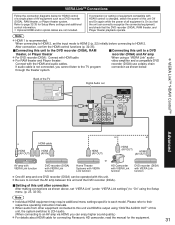Panasonic TCL32C12 Support Question
Find answers below for this question about Panasonic TCL32C12 - 32" LCD TV.Need a Panasonic TCL32C12 manual? We have 3 online manuals for this item!
Question posted by rrhpaw on March 19th, 2014
Panasonic Viera C12 Series Tc-l32c12 32-inch 720p Lcd Hdtv Wont Turn On
The person who posted this question about this Panasonic product did not include a detailed explanation. Please use the "Request More Information" button to the right if more details would help you to answer this question.
Current Answers
Related Panasonic TCL32C12 Manual Pages
Similar Questions
Hello
I have Panasonic TV model TCL32C12 old model..There is any option how to connect Wifi this TV . Plea...
I have Panasonic TV model TCL32C12 old model..There is any option how to connect Wifi this TV . Plea...
(Posted by vinodpuri73 2 years ago)
Hdmi Ports Do Not Work On My Panasonic Tc-l32c12.
Neither of the 2 HDMI ports on the TV are functioning. Specifically, I am trying to connect my PlayS...
Neither of the 2 HDMI ports on the TV are functioning. Specifically, I am trying to connect my PlayS...
(Posted by krisby478 8 years ago)
Panasonic Tc-l32x1 Hdmi Connected To Computer Cuts Out After A Few Seconds
If I pull the plug on the TV, the HDMI works for a few seconds and then video disappears
If I pull the plug on the TV, the HDMI works for a few seconds and then video disappears
(Posted by macgirl999 10 years ago)
I Need A
Power Cord And Cable Plug For A 2003,20 Inch Panasonic Lcd Tv-tc20la1
(Posted by malabarbobbi 10 years ago)
Panasonic Viera Tc-32lx85 32' Lcd Tv. 32' Widescreen Hdtv (16:9 Aspect Ratio). B
(Posted by MikeKtfgh 12 years ago)