Panasonic TCP50S30 Support Question
Find answers below for this question about Panasonic TCP50S30.Need a Panasonic TCP50S30 manual? We have 1 online manual for this item!
Question posted by olopx on July 30th, 2011
How To Select Usb Key Entry Input?
The person who posted this question about this Panasonic product did not include a detailed explanation. Please use the "Request More Information" button to the right if more details would help you to answer this question.
Current Answers
There are currently no answers that have been posted for this question.
Be the first to post an answer! Remember that you can earn up to 1,100 points for every answer you submit. The better the quality of your answer, the better chance it has to be accepted.
Be the first to post an answer! Remember that you can earn up to 1,100 points for every answer you submit. The better the quality of your answer, the better chance it has to be accepted.
Related Panasonic TCP50S30 Manual Pages
TCP42S30 User Guide - Page 7


..., pulled over and may cause harmful interference to Part 15 of Pediatrics discourages television viewing for help. Responsible Party: Contact Source: email:
Panasonic Corporation of which...877-95-VIERA (958-4372)
[email protected]
CANADIAN NOTICE: For Model TC-P42S30, TC-P46S30, TC-P50S30 This Class B digital apparatus complies with Canadian ICES-003.
6
Care should be...
TCP42S30 User Guide - Page 8


... forces may cause product damage. Accessories
Remote Control Transmitter
N2QAYB000570
Batteries for the Remote Control Transmitter (2)
AA Battery
AC cord
Pedestal
TBL5ZX0029 (TC-P42S30) TBL5ZX0032 (TC-P46S30, TC-P50S30)
Owner's Manual Quick start guide
Child safety Product Registration Card (U.S.A.)
How to assemble (p. 8)
Optional Accessory
Wall-hanging bracket (angle)
TY-WK4P1RW
Please...
TCP42S30 User Guide - Page 9


... (4 of each)
A XYN5+F20FN size (M5 × 20) (Silver)
B THEL088N (for 42") THEL087N (for 46", 50") size (M5 × 25) (Black)
Bracket (1)
Base (1)
Base
(Image: TC-P50S30)
Removing the pedestal from the pole. Warning
Do not disassemble or modify the pedestal.
Do not use any methods other than the specified procedure.
8
Otherwise...
TCP42S30 User Guide - Page 13
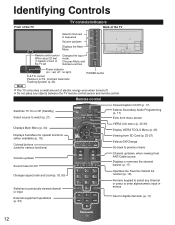
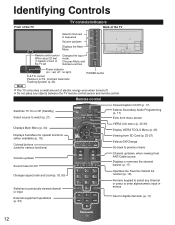
... of the TV
TV controls/indicators
Back of the TV
Selects channels in sequence
Volume up /down
Displays the Main Menu
Remote control sensor Within about 23 feet (7 meters) in front of the TV set
Changes the input mode Chooses Menu and Submenu entries
Power indicator (on: red, off . ● Do not place...
TCP42S30 User Guide - Page 14


....
You are saved.
• You can start "First time setup". (p. 48)
● Language, ANT/Cable setup, Input labels, Clock can also be automatically displayed.
• The settings up to "No".
U.S.A. Yes
No
If you select "Yes", the picture mode will not be changed from
the Settings Menu. (p. 48)
Getting started
13 Canada...
TCP42S30 User Guide - Page 15
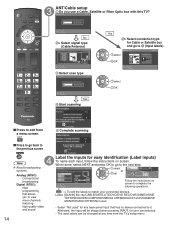
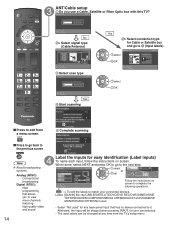
... type
Auto program
Step 4 of 7
Start scanning for Cable or Satellite box and go to (Input labels)
select OK
ANT/Cable setup
Step 4 of 7
HDMI
select or
set
Video Next
Select
GGAAMMEE
OK RETURN
1 @. 2 ABC 3 DEF 4 GHI 5 JKL 6MNO 7PQRS 8 TUV 9WXYZ LAST 0 - ,
ABC
abc
Follow the instructions on screen.
Press RETURN to continue...
TCP42S30 User Guide - Page 17


...; Check that the Access point supports WPS*.
(If it does not support WPS, the encryption key of Access point, please refer to operating manual for the Access
point.
● We recommend ...can be repeated at any other source (DVD, DVR, gaming device, etc.), press the INPUT button and select the appropriate input.
■About wireless LAN ● Wireless LAN adapter and Access point need to be ...
TCP42S30 User Guide - Page 18


... Time Setup
■Other Useful Functions
Listen with SAP (Secondary Audio Programming)
■Select the Audio mode for instructions on enabling SAP with a Cable or Satellite box connected... programming via the Antenna/Cable input,
shows the channel banner.
Watching TV
Turn power on
(Remote)
(TV)
or
Note Please select correct input -->
(p. 21)
Select a channel number
up or
...
TCP42S30 User Guide - Page 19


...a favorite channel
Set favorite
1/3
1 26-1
2
3
4 5
■To change the page
select
delete (while holding down)
Press repeatedly to view when pressing the channel up a favorite channel
&#... show the Sub Menu screen
This menu consists of the picture is using the Antenna/Cable input, not when using Cable or Satellite box.
Set favorite channel (below) Edit the channel identifier...
TCP42S30 User Guide - Page 20
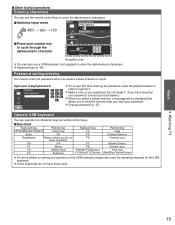
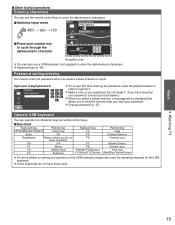
....
■Switches input mode
Menu
Proxy setting Proxy address
ABC → abc → 123
1 4 8
Proxy port
0
■Press each number key
to cycle through the alphanumeric character
Select
OK RETURN ABC → abc
1 @. 2 ABC 3 DEF 4 GHI 5 JKL 6MNO 7PQRS 8 TUV 9WXYZ LAST 0 - ,
Delete
Navigation area
● You can also use a USB keyboard (not supplied...
TCP42S30 User Guide - Page 22


...
With the connected equipment turned On
Display the Input select menu
Select the input mode
Input select
1 ANT/Cable In Not used "
(below) for quick skipping.
Select the input of the connected equipment are
displayed. Watching content from external devices Using VIERA TOOLS
21
Setup ANT/Cable (p. 42) Edit Device labels
Input labels (p. 48)
HDMI 1 GAME
Terminal Label
(example...
TCP42S30 User Guide - Page 23
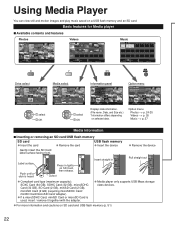
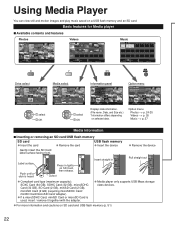
...
Option menu
SMeedtiauPplaySerUB MPhEotoNU
Slideshow settings
Thumbnails size
Select
OK
RETURN
All photos
Select SUB MENU Slideshow
OK RETURN
Sort
Info Drive select
SD memory card Media select
Displays data information. (File name, Date, and Size etc.) *Information differs depending on a USB flash memory and an SD card.
Select SUB MENU Slideshow
OK RETURN
Sort
Info...
TCP42S30 User Guide - Page 24


...
Viewing Contents
Insert a Media (SD card or USB flash memory)
• Auto play setting Image viewer auto play (p. 48)
Display Media player
or
(example)
Select Drive
(Display connected drive)
Media Player
Drive select OK Select RETURN
SD memory card
Select the Media
select OK
Media Player
select
Media select
OK Select RETURN
SD memory card
Photos
Videos
Music
OK...
TCP42S30 User Guide - Page 26
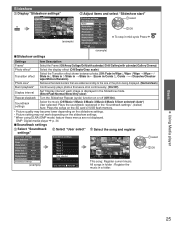
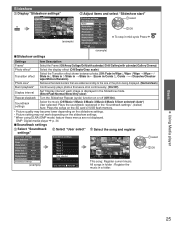
...
OK RETURN
Sort
Info Drive select
SD memory card Media select
This song: Register current music. Soundtrack settings
Select the music (Off/Music 1/Music 2/Music 3/Music 4/Music 5/User selected*/Auto*) User selected: Plays the soundtrack registered in the "Soundtrack settings". (below)
Auto: Plays the songs on the SD card or USB flash memory.
• Picture quality...
TCP42S30 User Guide - Page 27


... MENU
Setup SUB MENU Video options
next
■Repeat playback
Set play repeat function (On/Off)
Video options
Repeat playback
On
select
Compatible Data format for Media player (SD card/USB flash memory)/DLNA
Media
Compatible format
Photo
• JPEG files (DCF and EXIF standards)
Sub-sampling
- 4:4:4, 4:2:2 and 4:2:0
Image resolution - 8 × 8 to...
TCP42S30 User Guide - Page 34


...
Channel Up/Down
SAP (Select Audio Mode)
-
0-9
Select digital subchannel
Back to TV
Returns the input selection of HDMI connectors. TV Back to TV
select OK
Advanced
33 Select "Back to TV"
VIERA...TV
● To operate the equipment, read the manual of the keys is connected.
Move the cursor/Select
Play
Set/Access
Return to previous menu
SUB MENU
Display the functions
menu...
TCP42S30 User Guide - Page 48
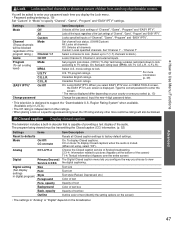
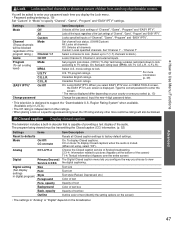
... on VIERA TOOLS screen, the EASY IPTV Lock screen is displayed. TV program ratings. Input the new 4-digit password twice.
• This television is muted. (When not using, select "Off").
Mode
On/Off/ CC on a specific-age-based-rating level, the Off rating and any other ratings. • When placing a lock on mute...
TCP42S30 User Guide - Page 49


.... • You will be labeled for more detail. Operate USB keyboard (p. 19) (U.S./Canadian French/Canadian Multilingual Standard/Spanish (Latin...settings See p. 30-31 for easier identification during the input selection. (Input select (p. 21))
Terminals: HDMI 1-3/Component/Video Label: [...time after the power was turned off when no key operation has
been performed for 15 minutes.
[Scrolling...
TCP42S30 User Guide - Page 58


...Terminals
Channel Capability (Digital/Analog) Operating Conditions
VIDEO IN
COMPONENT IN
HDMI 1-3 USB 1-2 LAN (for IPTV) Card slot DIGITAL AUDIO OUT
FEATURES
Including pedestal
TV ... "HDAVI Control 5" function.
Specifications
Power Source
Rated Power Consumption
TC-P42S30 AC 120 V, 60 Hz
293 W
TC-P46S30 299 W
TC-P50S30 339 W
Power
Consumption panel
Standby condition
0.2 W
0.2 W
...
TCP42S30 User Guide - Page 63


Dimensions (W x H x D)
Mass Power Source Rated Power Consumption Standby condition
TC-P50S30
50" Plasma HDTV
SPECIFICATIONS
47.5" (1,204 mm) x 30.7" (779 mm) x 12.8" (324 mm) (Including pedestal... to make sure that the Plasma Television fits the cabinet properly when a high degree of precision is required, we recommend that you use the Plasma Television itself to change without notice. Panasonic...
Similar Questions
Panasonic Tc-p50s30 Why Does Easy Iptv Server Fail
(Posted by fcenjasons 9 years ago)
Will Any Wifi Dongle Work With Panasonic Tc-p50s30
(Posted by and6agh 10 years ago)

