Panasonic TCP50S30 Support Question
Find answers below for this question about Panasonic TCP50S30.Need a Panasonic TCP50S30 manual? We have 1 online manual for this item!
Question posted by y3boys on April 16th, 2012
Where Is Reset Button? On Tcp50s30
The person who posted this question about this Panasonic product did not include a detailed explanation. Please use the "Request More Information" button to the right if more details would help you to answer this question.
Current Answers
There are currently no answers that have been posted for this question.
Be the first to post an answer! Remember that you can earn up to 1,100 points for every answer you submit. The better the quality of your answer, the better chance it has to be accepted.
Be the first to post an answer! Remember that you can earn up to 1,100 points for every answer you submit. The better the quality of your answer, the better chance it has to be accepted.
Related Panasonic TCP50S30 Manual Pages
TCP42S30 User Guide - Page 7


... this product. • Don't allow children to climb on or play with furniture and television sets. • Don't place flat panel displays on furniture that can become excited while ...Company 1-877-95-VIERA (958-4372)
[email protected]
CANADIAN NOTICE: For Model TC-P42S30, TC-P46S30, TC-P50S30 This Class B digital apparatus complies with the limits for children younger than life" ...
TCP42S30 User Guide - Page 8


...), maximum 0.87" (22.0 mm)
M8
a: 15.7" (400 mm) b: 11.8" (300 mm)
Holes for the Remote Control Transmitter (2)
AA Battery
AC cord
Pedestal
TBL5ZX0029 (TC-P42S30) TBL5ZX0032 (TC-P46S30, TC-P50S30)
Owner's Manual Quick start guide
Child safety Product Registration Card (U.S.A.)
How to assemble (p. 8)
Optional Accessory
Wall-hanging bracket (angle)
TY-WK4P1RW
Please contact your...
TCP42S30 User Guide - Page 9


... (4 of each)
A XYN5+F20FN size (M5 × 20) (Silver)
B THEL088N (for 42") THEL087N (for 46", 50") size (M5 × 25) (Black)
Bracket (1)
Base (1)
Base
(Image: TC-P50S30)
Removing the pedestal from the pole.
Tighten assembly screws B (total 4 screws) loosely at first, then tighten them firmly to support the TV, and it might...
TCP42S30 User Guide - Page 13
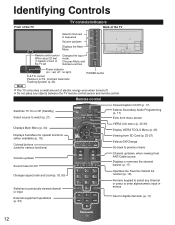
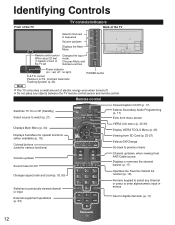
... menu (p. 32-33) Display VIERA TOOLS Menu (p. 20)
Displays Sub Menu for special functions (when available) (p. 18)
Colored buttons (used for digital channels. (p. 17)
12 sensor Plasma C.A.T.S. (Contrast Automatic Tracking System) (p. 45)
POWER button
Note
● The TV consumes a small amount of the TV set
Changes the input mode Chooses Menu and...
TCP42S30 User Guide - Page 14


....
• The settings up to "Vivid" and a Picture Refresh message will regularly reset to that point are selecting the store demonstration mode.
Canada
Other
select
OK
Select
OK RETURN...select "Yes", Screen enters the store demonstration mode. Turn the TV On with the POWER button
(TV)
(Remote)
or or
First Time Setup Identifying Controls
Configure your viewing mode
Select...
TCP42S30 User Guide - Page 17


...:
Wireless LAN, microwaves, and other source (DVD, DVR, gaming device, etc.), press the INPUT button and select the appropriate input.
■About wireless LAN ● Wireless LAN adapter and Access point ...point, please refer to operating manual for the Access
point.
● We recommend using push button)
OK
● Follow the directions on screen to complete the setting. ● See page...
TCP42S30 User Guide - Page 18


... -->
(p. 21)
Select a channel number
up or
down
• Also available side CH button on enabling CC with their box. Contact your Cable or Satellite operator for instructions on enabling ...banner.
To directly enter the digital channel number
When tuning to a digital channel, press the button to select next Audio track (if available) when receiving a digital channel. Audio track 1 ...
TCP42S30 User Guide - Page 19


...Call up / down )
Press repeatedly to change the page
select
delete (while holding down button. Connected devices, such as film-based movies, are available in Favorite are unavailable.
2. ...Select the desired broadcast station with the cursor or use the number buttons. (p. 17)
Favorite channels
1/3
1 26-1
2
3
4
5
■Set the Favorite...
TCP42S30 User Guide - Page 22


... HDMI 3
or
5 Component
AUX
6 Video
(example)
Input label
select
(shortcut) press the corresponding NUMBER button on the "Input select" screen if the Input label was
customized.
● For side input terminals (HDMI...In Not used "
(below) for the connected equipment. Or, press the INPUT button repeatedly, to select the input of your choice.
Operate the connected equipment directly ...
TCP42S30 User Guide - Page 28
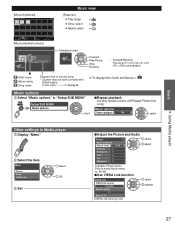
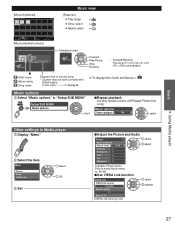
...
Other settings in Media player
Display "Menu"
Select the item
Menu Picture Audio VIERA Link
Set
select OK
■Adjust the Picture and Audio
Picture
1/2
Reset to defaults
Picture mode
Vivid
Contrast
0
Brightness
0
Color
0
Tint
0
Sharpness
0
example: Picture menu Picture menu/Audio menu (p. 45-46)
■Use VIERA Link function
VIERA...
TCP42S30 User Guide - Page 29


... Control", is a function that enables digital sound signals to be utilized. VIERA LinkTM "HDAVI ControlTM"
Simultaneously control all Panasonic "HDAVI Control" equipped components using one button on the control functions provided by HDMI and industry standard known as HDMI CEC (Consumer Electronics Control), with unique function that we have developed and...
TCP42S30 User Guide - Page 47


...
The default setting is "Digital" for optimum quality.
24p Direct in
Item Description
Resets Bass, Treble, and Balance adjustments to select when the TV turns on .
Sets....
Enhances bass sound and provides powerful sound. Audio settings Adjust Audio quality
Settings
Items
Reset to defaults
Bass
Treble
Balance
Advanced audio A.I . Increases or decreases the treble response. ...
TCP42S30 User Guide - Page 48
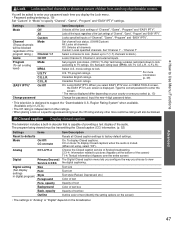
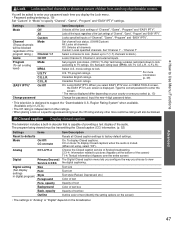
... (Raised, Depressed, etc.) Color of Analog broadcasting. Closed caption Display closed caption
The television includes a built-in "Analog" or "Digital" depend on mute
On: To display Closed... be transmitting the Closed caption (CC) information. (p. 52)
Settings
Items
Item Description
Reset to defaults
Resets all the inputs regardless of the Lock settings of "Channel", "Game", "Program" ...
TCP42S30 User Guide - Page 49


...TV AC cord must be displayed repeatedly. TV turns on (No/Yes)
Select keyboard type. Reset to external input terminals can also enter the label name directly. (Entering characters (p. 19))...Scrolling" on -screen display will clear all settings made with the Channel up/down button.
Setup Other function settings
Settings
Items
Item Description
Channel surf mode
All/Favorite/ ...
TCP42S30 User Guide - Page 51


... the "Picture" menu. (p. 45)
V-position: Vertical position adjustment
V-size: Vertical size adjustment
● To reset the aspect ratio
(OK)
● Aspect Ratio: 4:3
Size 1
Size 2
● Aspect Ratio: FULL/...cycle through the aspect modes. Technical Information
Aspect Ratio (FORMAT)
Press the FORMAT button to the screen's side edges.
This lets you choose the aspect depending on ...
TCP42S30 User Guide - Page 56


...and contraction that the correct SAP (Secondary Audio Program) is selected by pressing the SAP button on or shut off . Do not block the ventilation holes of the TV and ... "HDMI 3 in step -
Check that the correct SAP (Secondary Audio Program) is selected by pressing the SAP button on the remote control. (p. 17) If the TV is connected to a Panasonic Home Theater via HDMI cable, then...
TCP42S30 User Guide - Page 58


... " (460 mm)
12.8 " (324 mm)
18.2 " (460 mm)
12.8 " (324 mm)
Design and Specifications are approximate.
57
Specifications
Power Source
Rated Power Consumption
TC-P42S30 AC 120 V, 60 Hz
293 W
TC-P46S30 299 W
TC-P50S30 339 W
Power
Consumption panel
Standby condition
0.2 W
0.2 W
0.2 W
Plasma Display
Drive method Aspect Ratio Visible screen size (W × H × Diagonal)
(No.
TCP42S30 User Guide - Page 63


... are approximate.
Dimensions (W x H x D)
Mass Power Source Rated Power Consumption Standby condition
TC-P50S30
50" Plasma HDTV
SPECIFICATIONS
47.5" (1,204 mm) x 30.7" (779 mm) x 12.8"...Note: To make sure that the Plasma Television fits the cabinet properly when a high degree of precision is required, we recommend that you use the Plasma Television itself to change without notice. Non-metric ...
TCP42S30 User Guide - Page 64


...make the necessary cabinet measurements. Dimensions (W x H x D)
Mass Power Source Rated Power Consumption Standby condition
TC-P46S30
46" Plasma HDTV
SPECIFICATIONS
44.1" (1,118 mm) x 28.8" (730 mm) x 12.8" (324... sure that the Plasma Television fits the cabinet properly when a high degree of precision is required, we recommend that you use the Plasma Television itself to change without notice...
TCP42S30 User Guide - Page 65


... of precision is required, we recommend that you use the Plasma Television itself to change without notice. Panasonic cannot be responsible for inaccuracies in cabinet design or manufacture.
Specifications are approximate. P110118 Dimensions (W x H x D)
Mass Power Source Rated Power Consumption Standby condition
TC-P42S30
42" Plasma HDTV
SPECIFICATIONS
40.2" (1,020 mm) x 26.6" (675...
Similar Questions
Does This Model Have A Reset Button?
(Posted by retdcapt 9 years ago)
Will Any Wifi Dongle Work With Panasonic Tc-p50s30
(Posted by and6agh 10 years ago)
Is There A Reset Button On A Panasonic Ct32hl44j?
Panasonic CT32HL44J - my tv "checked out" today while I was at work - it appears to be DOA - I've tr...
Panasonic CT32HL44J - my tv "checked out" today while I was at work - it appears to be DOA - I've tr...
(Posted by lestuffantiques 11 years ago)

