Panasonic TCP50S30 Support Question
Find answers below for this question about Panasonic TCP50S30.Need a Panasonic TCP50S30 manual? We have 1 online manual for this item!
Question posted by Anonymous-33052 on July 9th, 2011
How Can I Add Hulu To The Tcp50s30 Model?
Is there a download or a way to add hulu to the model tcp50s30?
Current Answers
There are currently no answers that have been posted for this question.
Be the first to post an answer! Remember that you can earn up to 1,100 points for every answer you submit. The better the quality of your answer, the better chance it has to be accepted.
Be the first to post an answer! Remember that you can earn up to 1,100 points for every answer you submit. The better the quality of your answer, the better chance it has to be accepted.
Related Panasonic TCP50S30 Manual Pages
TCP42S30 User Guide - Page 5


... use only with the apparatus. Two or more people are required to install or remove the
television.
● Some wall mounts (wall-hanging brackets) are not
designed to rain or moisture.... Instructions
1) Read these instructions. 2) Keep these warnings:
● Install the Plasma TV in any way, such as power-supply cord or plug is used as steps, such as radiators,
heat registers, stoves...
TCP42S30 User Guide - Page 7


... America One Panasonic Way, Secaucus, NJ 07094
Panasonic Consumer Electronics Company 1-877-95-VIERA (958-4372)
[email protected]
CANADIAN NOTICE: For Model TC-P42S30, TC-P46S30, TC-P50S30 This Class B ...the user's authority to operate this equipment does cause harmful interference to radio or television reception, which Panasonic is a member) is encouraged to try to correct the...
TCP42S30 User Guide - Page 8


...), maximum 0.87" (22.0 mm)
M8
a: 15.7" (400 mm) b: 11.8" (300 mm)
Holes for the Remote Control Transmitter (2)
AA Battery
AC cord
Pedestal
TBL5ZX0029 (TC-P42S30) TBL5ZX0032 (TC-P46S30, TC-P50S30)
Owner's Manual Quick start guide
Child safety Product Registration Card (U.S.A.)
How to assemble (p. 8)
Optional Accessory
Wall-hanging bracket (angle)
TY-WK4P1RW
Please contact your...
TCP42S30 User Guide - Page 9


...) loosely at first, then tighten them firmly to remove the pedestal in the following way when using the wall hanging bracket or repacking the TV. Pull out the TV from...42") THEL087N (for 46", 50") size (M5 × 25) (Black)
Bracket (1)
Base (1)
Base
(Image: TC-P50S30)
Removing the pedestal from the pole. Remove the assembly screws A from the TV Be sure to fix securely.
Otherwise ...
TCP42S30 User Guide - Page 11


... have been made.)
VHF/UHF Antenna • NTSC (National Television System Committee):
ATSC (Advanced Television Systems Committee): Digital TV Standards include digital high-definition television (HDTV), standard-definition television (SDTV), data broadcasting, multichannel surround-sound audio and interactive television.
Connections
Front of the TV
Connection Panels
LAN connector DIGITAL...
TCP42S30 User Guide - Page 21


... you usable Internet service such as shortcut icons on -demand), Music distributer or social networking service etc. Using VIERA TOOLS
VIERA TOOLS is the easy way to "Game" mode. They are displayed as VOD (Video-on the TV screen.
TCP42S30 User Guide - Page 30


... recorder (DIGA) with this unit. ■Connecting HD Camcorder/Digital camera
Press INPUT and select an available HDMI terminal, then connect the camcorder to each model.
TCP42S30 User Guide - Page 39


... OK to start to search for the Network camera. Press "Network cameras list" and display screen
Set Network camera setting
Network cameras list
Camera name Model
Camera 1 ... Start camera search.
● Before you need to registration mode.
● Search condition also depends on the screen
● Set "Clock" first. (p. 15)
38...
TCP42S30 User Guide - Page 42


... split screen
● Default camera setting (p. 38)
Multi screen (1/4)
Camera name Camera 1
Model BL-C210A
Select
OK
RETURN 4 cam / 8 cam
select OK to Single screen
■...9679; There is also an option to Single screen
Single screen
Navigation area
Single screen
Camera name Camera 1
Model BL-C210A
Pan
Tilt
RETURN
1 - 9 Preset position
0
Home position
Pan
Tilt
RETURN
1 - 9...
TCP42S30 User Guide - Page 43
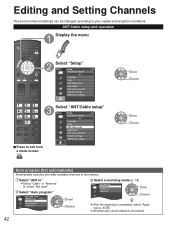
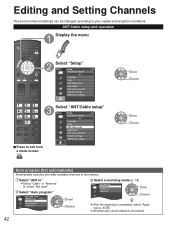
...
Clock
ANT/Cable setup
Input labels
Anti image retention
Network settings
VIERA Link settings
next select
next select
Auto program (Set automatically)
Automatically searches and adds available channels to your needs and reception conditions. Editing and Setting Channels
The current channel settings can be changed according to the memory.
TCP42S30 User Guide - Page 44
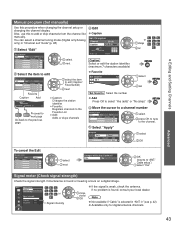
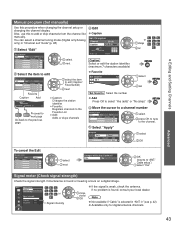
...
Caption Select or edit the station identifier. (maximum 7 characters available)
● Favorite
Set favorite
1/3
1 26-1
2
3
select set
Manual program
Edit
Apply
Channel 2 3 4 5
Caption
6
Cancel
Favorite Add
... Yes
... Continue? Menu Signal meter
Channel
-- Advanced
43 Also, use this procedure when changing the channel setup or changing the channel display. You can select...
TCP42S30 User Guide - Page 48
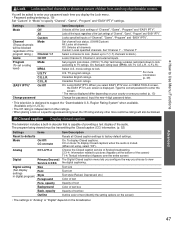
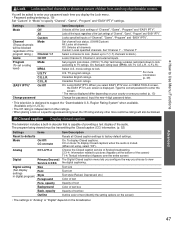
...caption
The television includes a built-in digital program)
Style
Foreground
Text size Text font Text style (Raised, Depressed, etc.) Color of the audio.
movie ratings to support the "Downloadable U.S. ...entire screen)
Digital
Primary/Second./ The Digital Closed caption menu lets you configure the way you select EASY IPTV icon on a specific-age-based-rating level, the Off rating...
TCP42S30 User Guide - Page 56


.... During "First time setup", you are not available.
Sound
Questions
Why is there no sound coming from the TV? Why is the easiest and best way to connect a High-Definition Cable or Satellite box to 'narrow')
When TV power is turned on top of the TV and do not place the...
TCP42S30 User Guide - Page 57


... instructions, do not power off the TV until the update is subject to the Internet. Select Yes to reset the TV.
* Model number is complete. In the main menu, select "Setup". If software update is "grayed out", the TV is available, update your... under the Network Settings menu.
Networking
Questions
How do I get EASY IPTV to work with Panasonic's wireless adapter model DY-WL10*.
TCP42S30 User Guide - Page 58


....9 lb. (19.0 )
57.4 lb. (26.0 ) 48.6 kg (22.0 )
62.9 lb. (28.5 ) 54.1 lb. (24.5 )
Dimensions ( W × H × D )
[TC-P42S30]
40.2 " (1,020 mm)
2.8 " (70 mm)
2.2 " (54 mm)
[TC-P46S30]
44.1 " (1,118 mm)
2.8 " (70 mm)
2.2 " (54 mm)
[TC-P50S30]
47.5 " (1,204 mm)
2.8 " (70 mm)
2.2 " (54 mm)
Specifications Frequently Asked Questions (FAQ)
Support Information
26.6 " (675 mm...
TCP42S30 User Guide - Page 60


... CONSUMER ELECTRONICS COMPANY, DIVISION OF PANASONIC CORPORATION OF NORTH AMERICA One Panasonic Way Secaucus, New Jersey 07094
Limited Warranty (for U.S.A.
The Limited Warranty ALSO...a defect in a stationary and fixed location).
and Puerto Rico only) Index
Panasonic Plasma Television Limited Warranty
Limited Warranty Coverage If your purchase price. PLASMA TV CATEGORIES Up to 42" ...
TCP42S30 User Guide - Page 63


... inaccuracies in cabinet design or manufacture. P110118
Dimensions (W x H x D)
Mass Power Source Rated Power Consumption Standby condition
TC-P50S30
50" Plasma HDTV
SPECIFICATIONS
47.5" (1,204 mm) x 30.7" (779 mm) x 12.8" (324 mm) (Including ...subject to make sure that the Plasma Television fits the cabinet properly when a high degree of precision is required, we recommend that you use the ...
TCP42S30 User Guide - Page 64


.... P110118 Specifications are approximate. Dimensions (W x H x D)
Mass Power Source Rated Power Consumption Standby condition
TC-P46S30
46" Plasma HDTV
SPECIFICATIONS
44.1" (1,118 mm) x 28.8" (730 mm) x 12.8" (324... sure that the Plasma Television fits the cabinet properly when a high degree of precision is required, we recommend that you use the Plasma Television itself to change without ...
TCP42S30 User Guide - Page 65


Dimensions (W x H x D)
Mass Power Source Rated Power Consumption Standby condition
TC-P42S30
42" Plasma HDTV
SPECIFICATIONS
40.2" (1,020 mm) x 26.6" (675 mm) x 11.4" (288 mm) (Including ...subject to make sure that the Plasma Television fits the cabinet properly when a high degree of precision is required, we recommend that you use the Plasma Television itself to change without notice. Panasonic ...
Similar Questions
What Kind Of Wireless Adapter Do I Need For Tc-p50s30
(Posted by m4dbmari 10 years ago)
Will Any Wifi Dongle Work With Panasonic Tc-p50s30
(Posted by and6agh 10 years ago)

