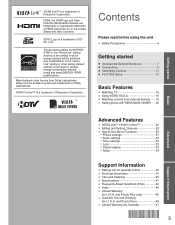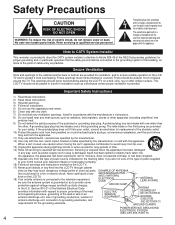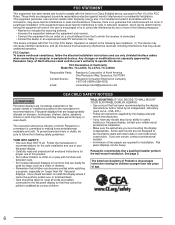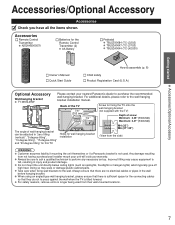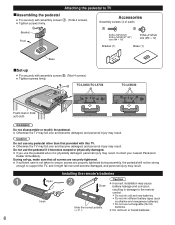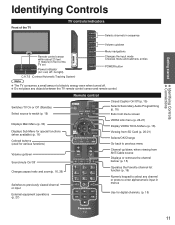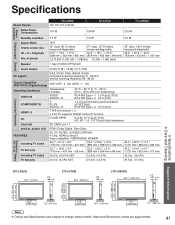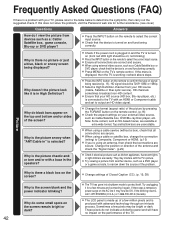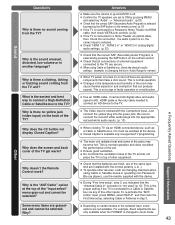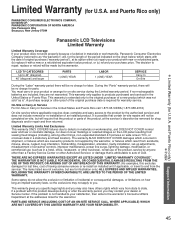Panasonic TCL32U3 Support Question
Find answers below for this question about Panasonic TCL32U3 - 32" LCD TV.Need a Panasonic TCL32U3 manual? We have 1 online manual for this item!
Question posted by binbarros on October 11th, 2013
Tv Desarma Ao Ligar
When you turn the display shows input language setting, after you hear a buzzing near the bridge rectifier and disarms flashing led standby.
Current Answers
Related Panasonic TCL32U3 Manual Pages
Similar Questions
Tc-32lx700 - 32' Lcd Tv Red Light 4 Times Blinking Problem
(Posted by riyaz7868 9 years ago)
Why Cant I Get My Volume To Work Woke Up Turned Tv On And Nothing Tried Everythi
(Posted by Anonymous-87589 11 years ago)
Menu Screen Does Not Respond After Input.
I want to connect my Mac with an HDMI cable to the TV. I followed the directions in the manual. I pr...
I want to connect my Mac with an HDMI cable to the TV. I followed the directions in the manual. I pr...
(Posted by mbhhky 11 years ago)
Panasonic Viera Tc-32lx85 32' Lcd Tv. 32' Widescreen Hdtv (16:9 Aspect Ratio). B
(Posted by MikeKtfgh 12 years ago)
How Do You Install The Tv?
We moved the TV from one room to another and cannot find out booklet on how to install the TV. We ar...
We moved the TV from one room to another and cannot find out booklet on how to install the TV. We ar...
(Posted by pbaker1948 12 years ago)