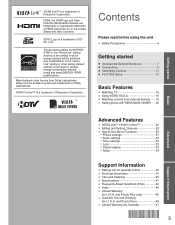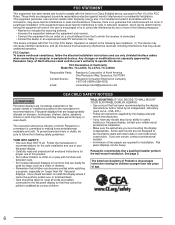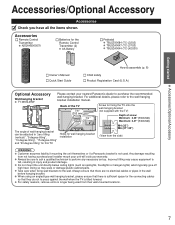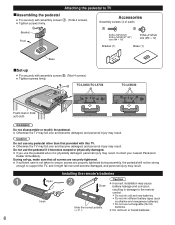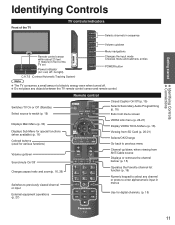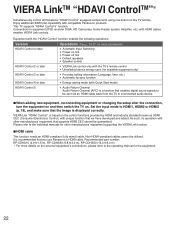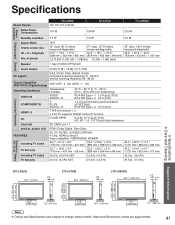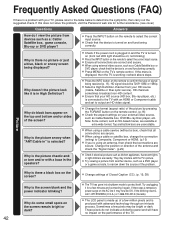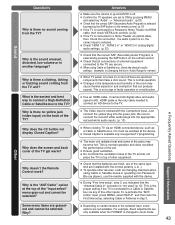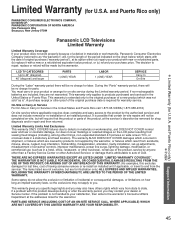Panasonic TCL32U3 Support Question
Find answers below for this question about Panasonic TCL32U3 - 32" LCD TV.Need a Panasonic TCL32U3 manual? We have 1 online manual for this item!
Question posted by Anonymous-87589 on December 6th, 2012
Why Cant I Get My Volume To Work Woke Up Turned Tv On And Nothing Tried Everythi
The person who posted this question about this Panasonic product did not include a detailed explanation. Please use the "Request More Information" button to the right if more details would help you to answer this question.
Current Answers
Related Panasonic TCL32U3 Manual Pages
Similar Questions
Tc-32lx700 - 32' Lcd Tv Red Light 4 Times Blinking Problem
(Posted by riyaz7868 9 years ago)
Digital Or Analog, Will It Work With Just A Inside Antenna.
Trying to figure out if this is a digital tv. Had it hooked up to Verion Fios and it worked great bu...
Trying to figure out if this is a digital tv. Had it hooked up to Verion Fios and it worked great bu...
(Posted by jvmsport 9 years ago)
Tv Desarma Ao Ligar
When you turn the display shows input language setting, after you hear a buzzing near the bridge rec...
When you turn the display shows input language setting, after you hear a buzzing near the bridge rec...
(Posted by binbarros 10 years ago)
Menu Screen Does Not Respond After Input.
I want to connect my Mac with an HDMI cable to the TV. I followed the directions in the manual. I pr...
I want to connect my Mac with an HDMI cable to the TV. I followed the directions in the manual. I pr...
(Posted by mbhhky 11 years ago)
Panasonic Viera Tc-32lx85 32' Lcd Tv. 32' Widescreen Hdtv (16:9 Aspect Ratio). B
(Posted by MikeKtfgh 12 years ago)