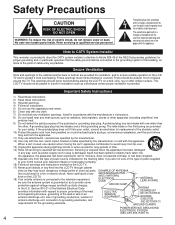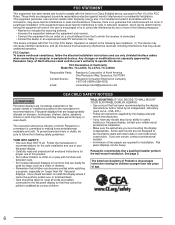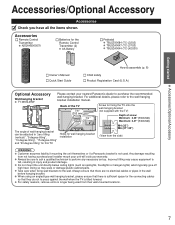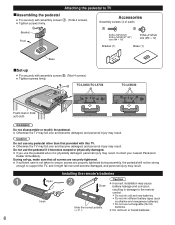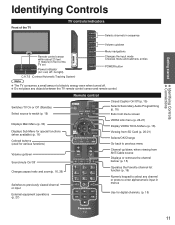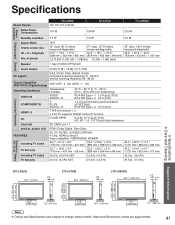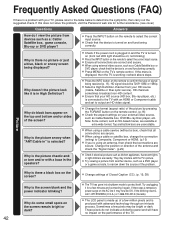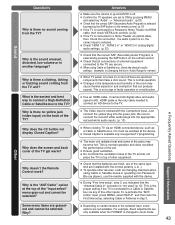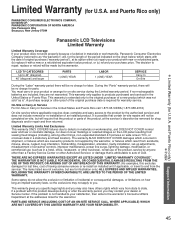Panasonic TCL32U3 Support Question
Find answers below for this question about Panasonic TCL32U3 - 32" LCD TV.Need a Panasonic TCL32U3 manual? We have 1 online manual for this item!
Question posted by mbhhky on July 28th, 2012
Menu Screen Does Not Respond After Input.
I want to connect my Mac with an HDMI cable to the TV. I followed the directions in the manual. I pressed the input button and the menu appears but then the cursor will not move beyond the HDMI 1, which is connected to the Blu-Ray.
Current Answers
Related Panasonic TCL32U3 Manual Pages
Similar Questions
Tc-32lx700 - 32' Lcd Tv Red Light 4 Times Blinking Problem
(Posted by riyaz7868 9 years ago)
Tv Desarma Ao Ligar
When you turn the display shows input language setting, after you hear a buzzing near the bridge rec...
When you turn the display shows input language setting, after you hear a buzzing near the bridge rec...
(Posted by binbarros 10 years ago)
Why Cant I Get My Volume To Work Woke Up Turned Tv On And Nothing Tried Everythi
(Posted by Anonymous-87589 11 years ago)
Panassonic Lcd Tv 42
my panasonic LCD tv screeen was broken as a result of hit by my kid. pictures are visible but bluded...
my panasonic LCD tv screeen was broken as a result of hit by my kid. pictures are visible but bluded...
(Posted by rajapaksharads 12 years ago)
Panasonic Viera Tc-32lx85 32' Lcd Tv. 32' Widescreen Hdtv (16:9 Aspect Ratio). B
(Posted by MikeKtfgh 12 years ago)