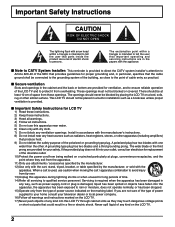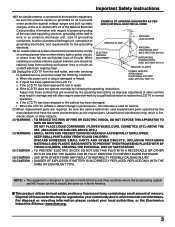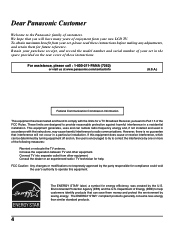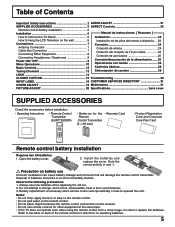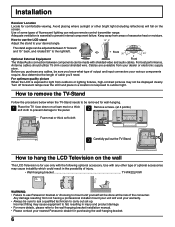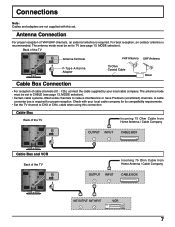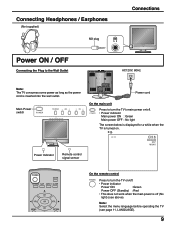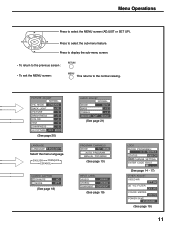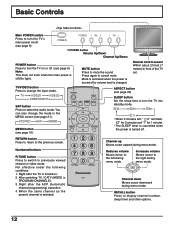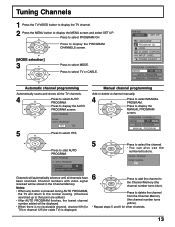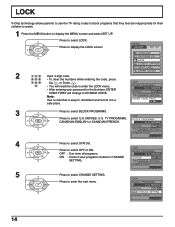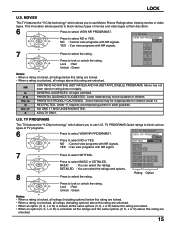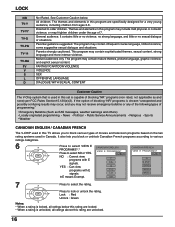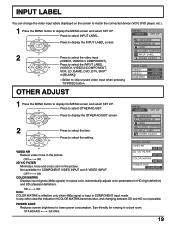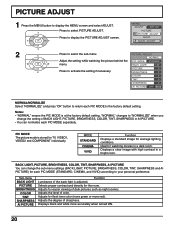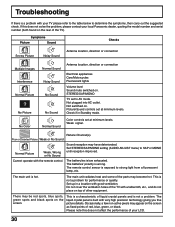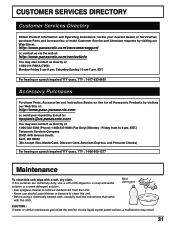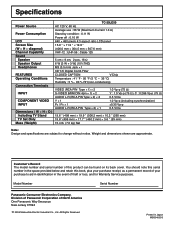Panasonic TC20LE50 Support Question
Find answers below for this question about Panasonic TC20LE50 - 20" LCD COLOR TV.Need a Panasonic TC20LE50 manual? We have 1 online manual for this item!
Question posted by ramonevargas on January 23rd, 2013
Tc20le50 Service Manual
Current Answers
Answer #1: Posted by bengirlxD on January 23rd, 2013 1:14 PM
Feel free to resubmit the question if you didn't find it useful.
Answer #2: Posted by tintinb on January 23rd, 2013 6:29 PM
1. Visit
http://www.helpowl.com/manual.php?file=c45aab0858f6b1def6413f0cbe28d55a&manual=129447
2. Enter the captcha code
3. Click the Submit Form button
4. Select the 2nd option which allows you to download the PDF file
If you cannot open the PDF File, download and install the Adobe PDF Reader here:
If you have more questions, please don't hesitate to ask here at HelpOwl. Experts here are always willing to answer your questions to the best of our knowledge and expertise.
Regards,
Tintin
Related Panasonic TC20LE50 Manual Pages
Similar Questions
panasonic th-l32c10m2service manuals for service to tv please upload to service manual this model
when power on grren coms & goes off & red light started to blink not turning on screen
I just need to know if this is a digital TV or not. Thank you.
We moved the TV from one room to another and cannot find out booklet on how to install the TV. We ar...