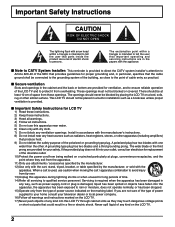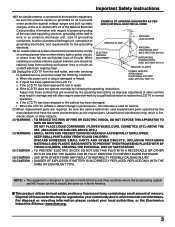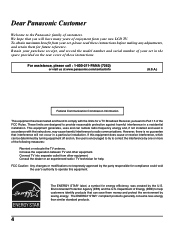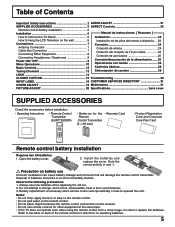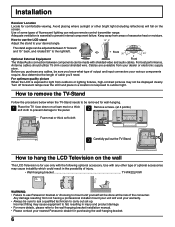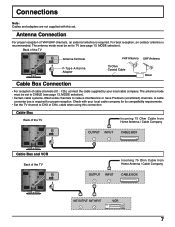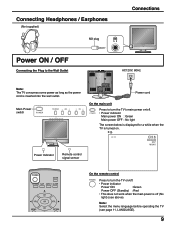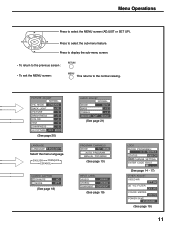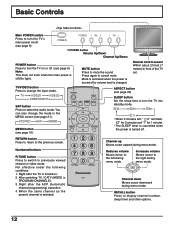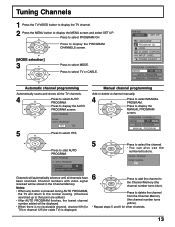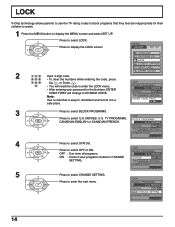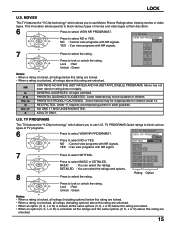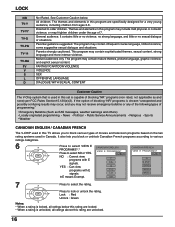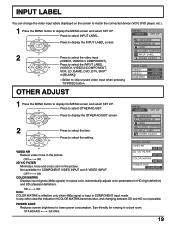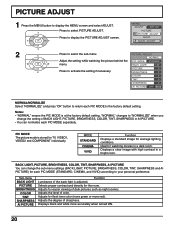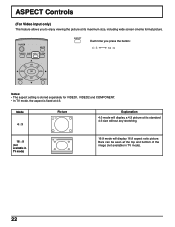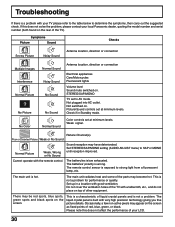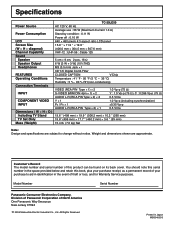Panasonic TC20LE50 Support Question
Find answers below for this question about Panasonic TC20LE50 - 20" LCD COLOR TV.Need a Panasonic TC20LE50 manual? We have 1 online manual for this item!
Question posted by tangolovers on August 26th, 2012
Is This A Digital Or Analog Tv??
I just need to know if this is a digital TV or not.
Thank you.
Current Answers
Answer #1: Posted by TVDan on August 26th, 2012 11:30 AM
it doesn't have a digital tuner, it is only capable of 480p resolution (EDTV): http://www.2cis.com/panasonic-tc20le50-inch-with-builtin-speakers-p-57.html?osCsid=2fd44bcf331ca1d061f28566719e69e2
TV Dan
Related Panasonic TC20LE50 Manual Pages
Similar Questions
Hi, Are The Speakers In Front Of This Tv At The Bottom Of The Screen Or Are They
hi, are the speakers in this tv at the bottom of the screen or are they at the back of the tv? Thank
hi, are the speakers in this tv at the bottom of the screen or are they at the back of the tv? Thank
(Posted by seamuscrean 2 years ago)
Panasonic Tc20la1 - 20' 2003 Is It Analog?
Panasonic TC20LA1 - 20" analog
Panasonic TC20LA1 - 20" analog
(Posted by Marylouandresen 7 years ago)
Is This A Digital Tv
We bought this TV in Ghana west africa and brought to Australia. Now Aust channels are moving to Dig...
We bought this TV in Ghana west africa and brought to Australia. Now Aust channels are moving to Dig...
(Posted by arperera 10 years ago)
Is This Tv Digital Or Analogue. It Was Manufactured In 2006
please advise
please advise
(Posted by roadrunner4751 12 years ago)
How Do You Install The Tv?
We moved the TV from one room to another and cannot find out booklet on how to install the TV. We ar...
We moved the TV from one room to another and cannot find out booklet on how to install the TV. We ar...
(Posted by pbaker1948 12 years ago)