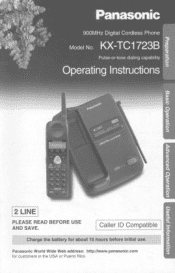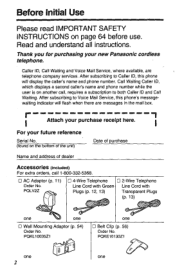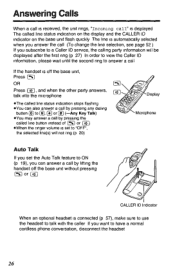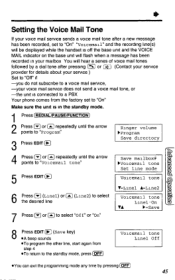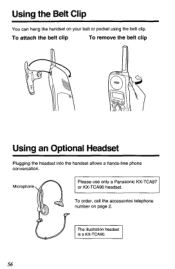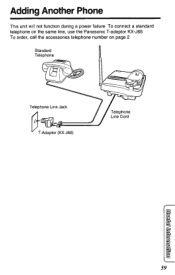Panasonic TC1723 Support Question
Find answers below for this question about Panasonic TC1723.Need a Panasonic TC1723 manual? We have 1 online manual for this item!
Current Answers
Related Panasonic TC1723 Manual Pages
Similar Questions
Display Problem For Panasonic Cordless Phone
MY Panasonic cordless phone displays nothing except the back light
MY Panasonic cordless phone displays nothing except the back light
(Posted by heyarun 8 years ago)
Panasonic Cordless Phone Fcc Id Acj96nkx-tga930
I recently bought a used set of 3 Panasonic cordless phones with chargers nd adapter included at a 2...
I recently bought a used set of 3 Panasonic cordless phones with chargers nd adapter included at a 2...
(Posted by speedyhutt 9 years ago)
Panasonic Cordless Phone Model Kx-tg294sk
How to set date and time on Panasonic cordless phone model KX-TG294SK?
How to set date and time on Panasonic cordless phone model KX-TG294SK?
(Posted by Tommyrex 10 years ago)
Memory Loos Of Kx-tc1723bxb
WHEN REPLACING THE NEW BATTERY MEMORY LOOS THE DISPLAY IS BLANK PL ADVICE
WHEN REPLACING THE NEW BATTERY MEMORY LOOS THE DISPLAY IS BLANK PL ADVICE
(Posted by malshawj 12 years ago)
Ref: Kx-tg9341t, Dect6.0 Cordless Phone
Hi, Ref: KX-TG9341T, DECT6.0 Cordless Phone My Phone is now working and when I connect with mail, ...
Hi, Ref: KX-TG9341T, DECT6.0 Cordless Phone My Phone is now working and when I connect with mail, ...
(Posted by manis 13 years ago)