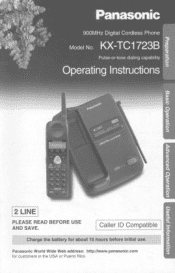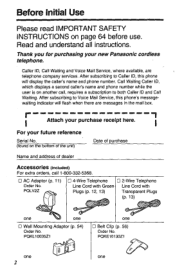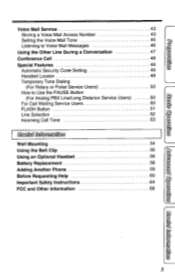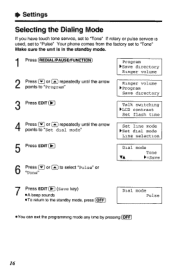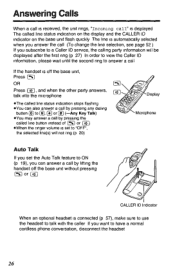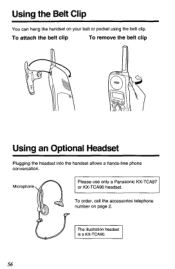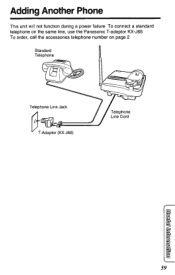Panasonic TC1723 Support Question
Find answers below for this question about Panasonic TC1723.Need a Panasonic TC1723 manual? We have 1 online manual for this item!
Question posted by malshawj on October 25th, 2011
Memory Loos Of Kx-tc1723bxb
WHEN REPLACING THE NEW BATTERY MEMORY LOOS THE DISPLAY IS BLANK PL ADVICE
Current Answers
Related Panasonic TC1723 Manual Pages
Similar Questions
Is My Samsung Note 3 Compatible With The Kx-tge274s Cordless Phone I Just Bought
(Posted by josephkozak 8 years ago)
Kx-tga652 Cordless Phone
Callers cannot hear me but I can hear them. Phone model KX-TGA652 what can I do? I have tried the mu...
Callers cannot hear me but I can hear them. Phone model KX-TGA652 what can I do? I have tried the mu...
(Posted by vjayii 9 years ago)
Need Phone Support Kx-tg4022 Cordless Phone
The phone window continually states there is a phone message when there isn't any. How do i remove...
The phone window continually states there is a phone message when there isn't any. How do i remove...
(Posted by Jarolyn 12 years ago)
Kx-tga550m Cordless Phone -why Does The Other Party Hear Broken Conversation?
When talking on the cordless, the other party is always having hard time hearing since the talk is b...
When talking on the cordless, the other party is always having hard time hearing since the talk is b...
(Posted by ppatel006 13 years ago)