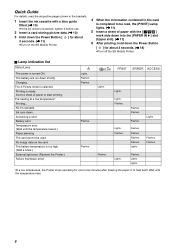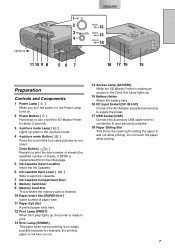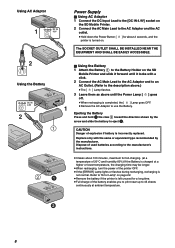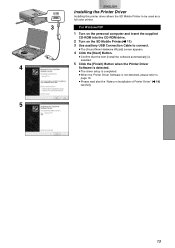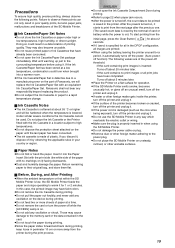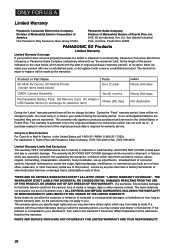Panasonic SV-P10U Support Question
Find answers below for this question about Panasonic SV-P10U - Mobile SD Photo Printer.Need a Panasonic SV-P10U manual? We have 1 online manual for this item!
Question posted by celinewathier72 on August 8th, 2013
What Ink Cassette Can I Use And Where I Buy It ?
The person who posted this question about this Panasonic product did not include a detailed explanation. Please use the "Request More Information" button to the right if more details would help you to answer this question.
Current Answers
Answer #1: Posted by TommyKervz on August 8th, 2013 8:45 AM
Greetings - The printer is said to be a thermal one (which means it probably does not use ink). The documentation here should help you learn much about the printer.
http://www.helpowl.com/manuals/Panasonic/SVP10U/48922
http://www.helpowl.com/manuals/Panasonic/SVP10U/48922
Related Panasonic SV-P10U Manual Pages
Similar Questions
Getting A Sd Card Error, And Two Of The Cameras Are Washed Out
(Posted by Anonymous-150688 9 years ago)
What Type Of Ink I Use To Refill Panasonic Kx-mb 1500sx
powder(dust) type or liquid type ink i used to refill panasonic kx-mb 1500sx
powder(dust) type or liquid type ink i used to refill panasonic kx-mb 1500sx
(Posted by sunippatari56 10 years ago)
I Have A Pvpd 2000 Digital Photo Printer, What Is It's Value?
(Posted by kbarcot 10 years ago)
Suddenly Backlight Display Remains Permanently On In Ia Mode. Is Creating False
As of June the camera is showing backlight permanently on in IA mode. Used to take beautiful photos....
As of June the camera is showing backlight permanently on in IA mode. Used to take beautiful photos....
(Posted by araika200 12 years ago)