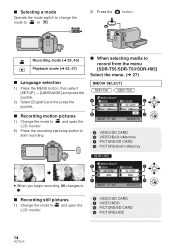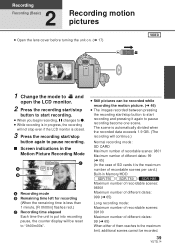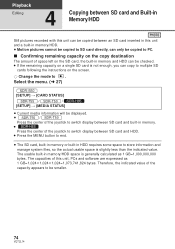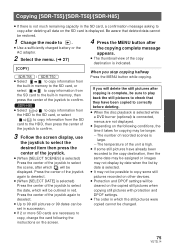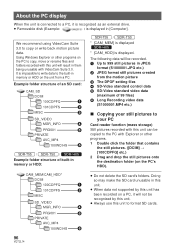Panasonic SDRT55 Support Question
Find answers below for this question about Panasonic SDRT55 - SD CAMCORDER - MULTI LANGUAGE.Need a Panasonic SDRT55 manual? We have 1 online manual for this item!
Question posted by StevenRKing on June 10th, 2012
Change Record Format From Mp4 To Avi
The person who posted this question about this Panasonic product did not include a detailed explanation. Please use the "Request More Information" button to the right if more details would help you to answer this question.
Current Answers
Related Panasonic SDRT55 Manual Pages
Similar Questions
Transferring Video Footage On My Video Camera To Sd Card
I bought my video camera back in 2009. At the time of purchase I asked if it was necessary to have t...
I bought my video camera back in 2009. At the time of purchase I asked if it was necessary to have t...
(Posted by fmcgruddy 10 years ago)
How Do I Transfer Video From Internal Memory To Sd Card
I would like to move video from internal memory onto a sd card how is this done Many thanks
I would like to move video from internal memory onto a sd card how is this done Many thanks
(Posted by Jgmozley 11 years ago)
How To Transfer Recording From Class 2 Sd Card To Pc?
Ref Case # 29877317. There must be a way, i.e. PC software that can capture playback from the camera...
Ref Case # 29877317. There must be a way, i.e. PC software that can capture playback from the camera...
(Posted by russroth 11 years ago)
How Do I Re-set My Panasonic Sdr-t55 To Factory Settings?
I read the manual but had a hard time finding how to FOCUS my camcorder. I think that if I re-set th...
I read the manual but had a hard time finding how to FOCUS my camcorder. I think that if I re-set th...
(Posted by elsa3015 11 years ago)
Recording Light
Can you mount a recording light on the Panasonic SDR-T55P/PC.
Can you mount a recording light on the Panasonic SDR-T55P/PC.
(Posted by jethro032000 11 years ago)