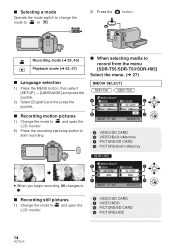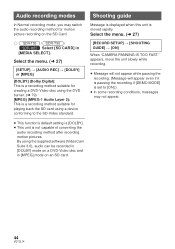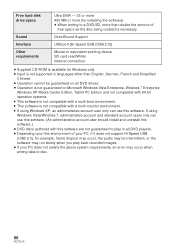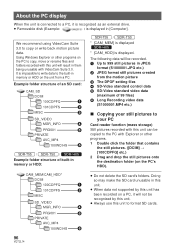Panasonic SDRT55 Support Question
Find answers below for this question about Panasonic SDRT55 - SD CAMCORDER - MULTI LANGUAGE.Need a Panasonic SDRT55 manual? We have 1 online manual for this item!
Question posted by jethro032000 on August 19th, 2012
Recording Light
Can you mount a recording light on the Panasonic SDR-T55P/PC.
Current Answers
Related Panasonic SDRT55 Manual Pages
Similar Questions
I See A Read Only Message When I Try To Download Video To My Mac.
(Posted by elizabethdoran8 10 years ago)
Transferring Video Footage On My Video Camera To Sd Card
I bought my video camera back in 2009. At the time of purchase I asked if it was necessary to have t...
I bought my video camera back in 2009. At the time of purchase I asked if it was necessary to have t...
(Posted by fmcgruddy 10 years ago)
How Do I Transfer Video From Internal Memory To Sd Card
I would like to move video from internal memory onto a sd card how is this done Many thanks
I would like to move video from internal memory onto a sd card how is this done Many thanks
(Posted by Jgmozley 11 years ago)
Need A Replacement Ac Adapter For Sdp-h60p Panasonic Video Camera
where can I find a replacement ac adapter for sdp-h60p panasonic video camera
where can I find a replacement ac adapter for sdp-h60p panasonic video camera
(Posted by angilong74 11 years ago)
Change Record Format From Mp4 To Avi
(Posted by StevenRKing 11 years ago)