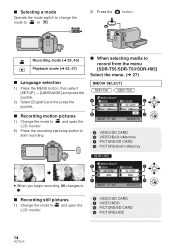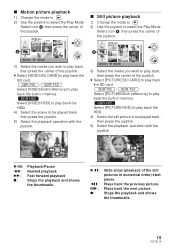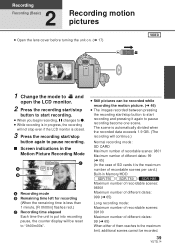Panasonic SDRT50 Support Question
Find answers below for this question about Panasonic SDRT50 - SD CAMCORDER - MULTI LANGUAGE.Need a Panasonic SDRT50 manual? We have 1 online manual for this item!
Question posted by donaldrobertreid on May 19th, 2013
Panasonic Sdr-t50 Opperators Manual
How do I upload my videos from my cam corder to my PC
Current Answers
Answer #1: Posted by TommyKervz on May 19th, 2013 4:30 AM
Greetings - You can download your camera's Operating Guide on the link below in pdf - and yes, connecting it to a PC is also discussed it this guide (in page 94) for example) -
Hope this helps
Related Panasonic SDRT50 Manual Pages
Similar Questions
Which Cable Is Needed For This Camcorder To View Videos Over The Smart Tv?
(Posted by philiptanner 2 years ago)
Problem With Panasonic Video Cam Suite 3.0
I can download videos to my pc onto panasonic video cam suite 3.0 but when I try to edit or play the...
I can download videos to my pc onto panasonic video cam suite 3.0 but when I try to edit or play the...
(Posted by richiemoloney 3 years ago)
Panasonic Digital Zoom Camera Model Number Pv-dv702
How can I get a manual for a Panasonic digital zoom camera model number PV-DV702
How can I get a manual for a Panasonic digital zoom camera model number PV-DV702
(Posted by dickbyrd 9 years ago)
How Do I Download Movies From My Sdr-t50 Memory And From My Sd Card To My Mac
(Posted by sglover777 10 years ago)
Videocam Suite 2.0 Disk Broken
I have the disk VideoCam Suite 2.0 for my SDR-S26P/PC camcorder, however, it has broke in half. I no...
I have the disk VideoCam Suite 2.0 for my SDR-S26P/PC camcorder, however, it has broke in half. I no...
(Posted by jefftobak 10 years ago)