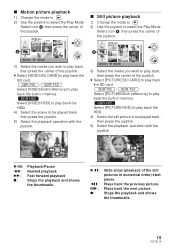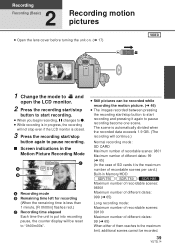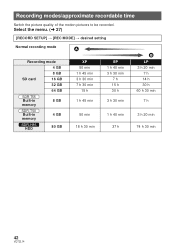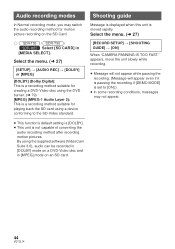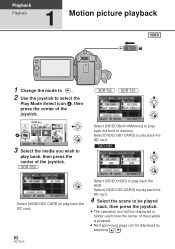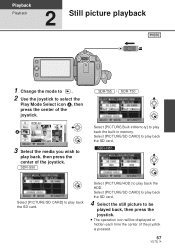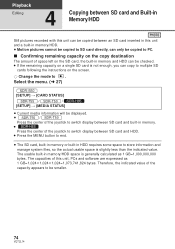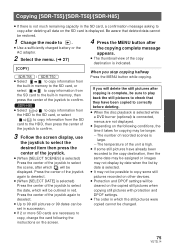Panasonic SDRT50 Support Question
Find answers below for this question about Panasonic SDRT50 - SD CAMCORDER - MULTI LANGUAGE.Need a Panasonic SDRT50 manual? We have 1 online manual for this item!
Question posted by sglover777 on September 8th, 2013
How Do I Download Movies From My Sdr-t50 Memory And From My Sd Card To My Mac
The person who posted this question about this Panasonic product did not include a detailed explanation. Please use the "Request More Information" button to the right if more details would help you to answer this question.
Current Answers
Related Panasonic SDRT50 Manual Pages
Similar Questions
Video Camera Keeps Saying To Check The Sd Card Every Time I Put It In How Can I
I put the sd card in and it will say check card...does a panasonic dvd camera need a specific sd car...
I put the sd card in and it will say check card...does a panasonic dvd camera need a specific sd car...
(Posted by dallasdutcher918 8 years ago)
I Can't Download Movies From My Hdc-hs100 Camcorder Onto My Mac.
I can't download movies from my HDC-Hs100 camcorder onto my Mac. Is there a driver or software I nee...
I can't download movies from my HDC-Hs100 camcorder onto my Mac. Is there a driver or software I nee...
(Posted by arron58101 10 years ago)
Transferring Video Footage On My Video Camera To Sd Card
I bought my video camera back in 2009. At the time of purchase I asked if it was necessary to have t...
I bought my video camera back in 2009. At the time of purchase I asked if it was necessary to have t...
(Posted by fmcgruddy 10 years ago)
Panasonic Sdr-t50 Opperators Manual
How do I upload my videos from my cam corder to my PC
How do I upload my videos from my cam corder to my PC
(Posted by donaldrobertreid 10 years ago)