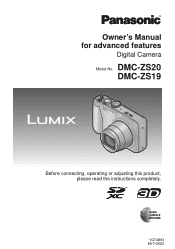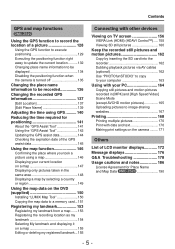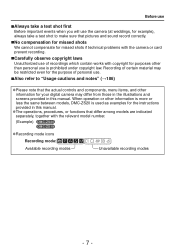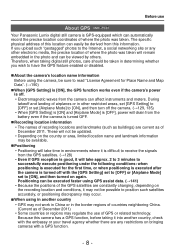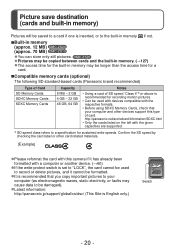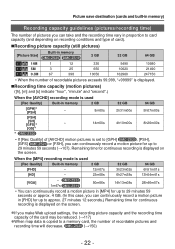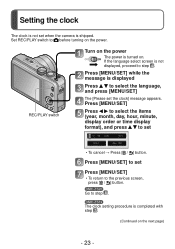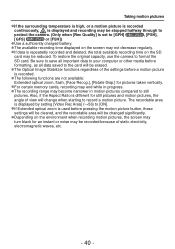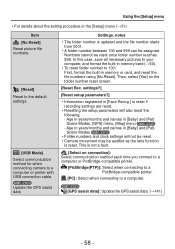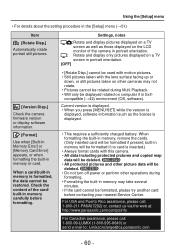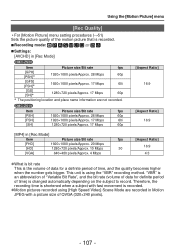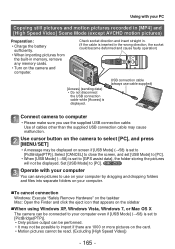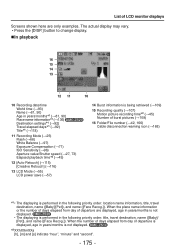Panasonic DMCZS19 Support Question
Find answers below for this question about Panasonic DMCZS19.Need a Panasonic DMCZS19 manual? We have 1 online manual for this item!
Question posted by dryrOT on August 31st, 2013
How To Download Movie From Dmc-zs19 To Computer
The person who posted this question about this Panasonic product did not include a detailed explanation. Please use the "Request More Information" button to the right if more details would help you to answer this question.
Current Answers
Related Panasonic DMCZS19 Manual Pages
Similar Questions
Cant Download The Videos I Took On Panasonic Lumix Dmc-zs19
(Posted by sridarme 10 years ago)
How To Download Video From Panasonic Dmc-zs19 To Mac
(Posted by savasmu 10 years ago)
How Do I Download Movies From My Sdr-t50 Memory And From My Sd Card To My Mac
(Posted by sglover777 10 years ago)
I Can't Download Movies From My Hdc-hs100 Camcorder Onto My Mac.
I can't download movies from my HDC-Hs100 camcorder onto my Mac. Is there a driver or software I nee...
I can't download movies from my HDC-Hs100 camcorder onto my Mac. Is there a driver or software I nee...
(Posted by arron58101 10 years ago)