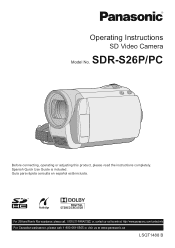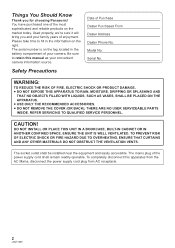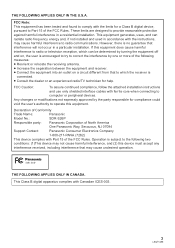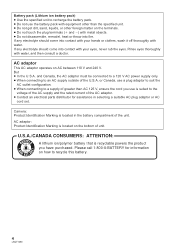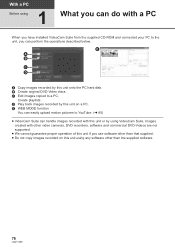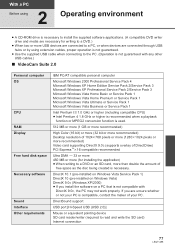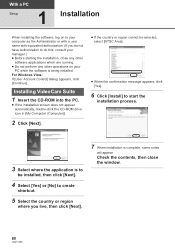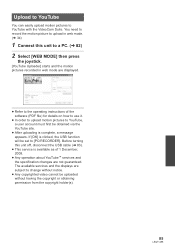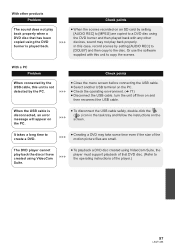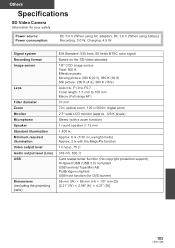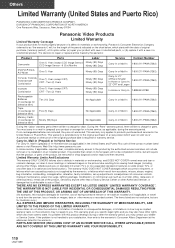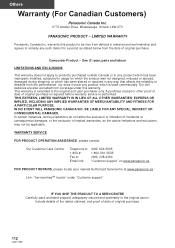Panasonic SDR-S26 Support Question
Find answers below for this question about Panasonic SDR-S26 - Camcorder - 800 KP.Need a Panasonic SDR-S26 manual? We have 1 online manual for this item!
Question posted by jefftobak on April 22nd, 2013
Videocam Suite 2.0 Disk Broken
Current Answers
Answer #1: Posted by tintinb on April 22nd, 2013 6:53 PM
You can also download the software from the following links:
If you have more questions, please don't hesitate to ask here at HelpOwl. Experts here are always willing to answer your questions to the best of our knowledge and expertise.
Regards,
Tintin
Related Panasonic SDR-S26 Manual Pages
Similar Questions
Can i access the harddisk removed from a Panasonic SDR H40 - Camcorder - 800 KP with a pc
I have a Panasonic SDR-S26 video camera - when I try to load the software to copy content to my PC -...
Please confirm you have the operators manual for the Panasonic PV-DV4000 camcorder. I have just down...
Also want to find the schematics for the PV-552DH. The "mode switch" is shortening out in the VCR mo...