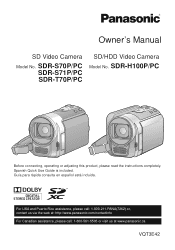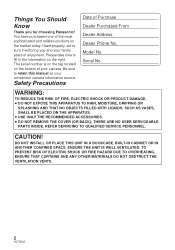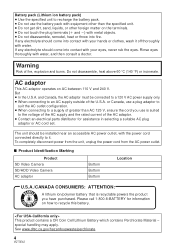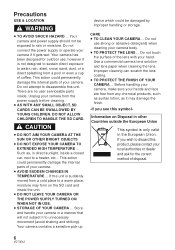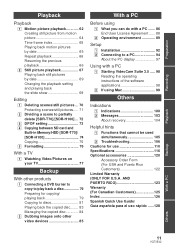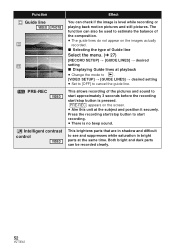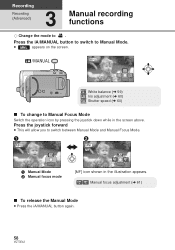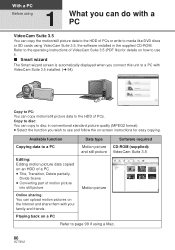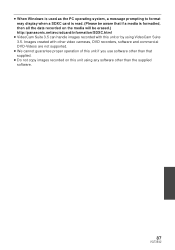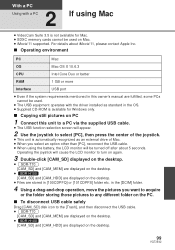Panasonic SDRH100P Support Question
Find answers below for this question about Panasonic SDRH100P.Need a Panasonic SDRH100P manual? We have 1 online manual for this item!
Question posted by Bryancook67 on April 17th, 2012
Why Dos Ths Camera Only Allow 99 Clips In One File?
I tape football games that end up having 150 clips. This camera withan real that up into 2 files. One with 99 and one with 51. I want each game to be on one file.
Current Answers
Related Panasonic SDRH100P Manual Pages
Similar Questions
Panasonic Pvdv901 And Imovie Or Final Cut Pro Creating 1.2 Mb Files For Clips
I have some old Mini DV tapes (2009) from the Panasonic PVDV901. When I import to either iMovie or F...
I have some old Mini DV tapes (2009) from the Panasonic PVDV901. When I import to either iMovie or F...
(Posted by Dick92790 1 year ago)
2nd Video File Created On Long Recording Is Corrupted
I use a 16 GB SD card of same type as original 8GB card provided wiith camera when purchased. I set ...
I use a 16 GB SD card of same type as original 8GB card provided wiith camera when purchased. I set ...
(Posted by ve4per 7 years ago)
Video Camera Keeps Saying To Check The Sd Card Every Time I Put It In How Can I
I put the sd card in and it will say check card...does a panasonic dvd camera need a specific sd car...
I put the sd card in and it will say check card...does a panasonic dvd camera need a specific sd car...
(Posted by dallasdutcher918 8 years ago)
Inquiry
Is sdr-h100p video camera a HD set, and does it an audio input recording facility?
Is sdr-h100p video camera a HD set, and does it an audio input recording facility?
(Posted by ovojohn4u 10 years ago)
I Havé Lost Thé Cd For M'y Camera . Please Tell Me If I Can Buy An Other
(Posted by Claudedeschamps764 10 years ago)