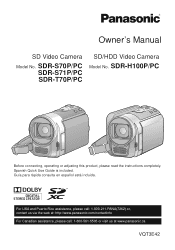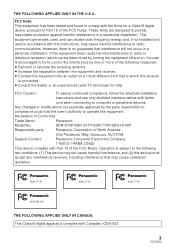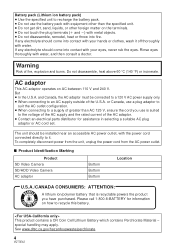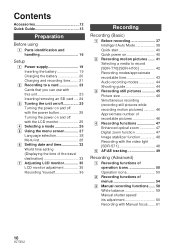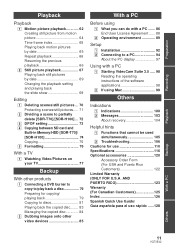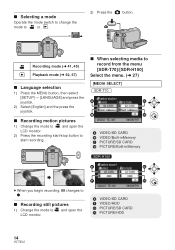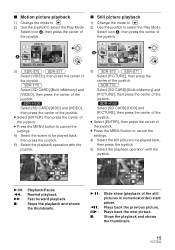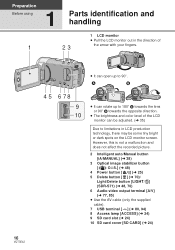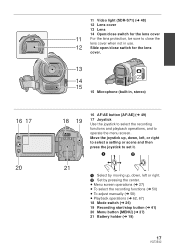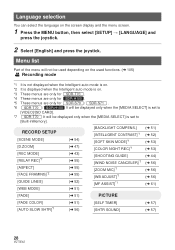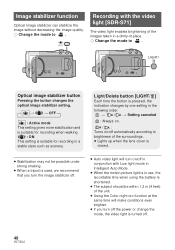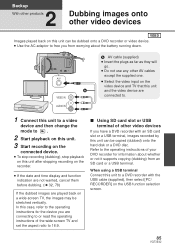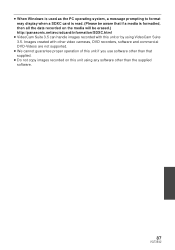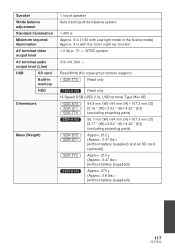Panasonic SDRH100P Support Question
Find answers below for this question about Panasonic SDRH100P.Need a Panasonic SDRH100P manual? We have 1 online manual for this item!
Question posted by ovojohn4u on February 28th, 2014
Inquiry
Is sdr-h100p video camera a HD set, and does it an audio input recording facility?
Current Answers
Related Panasonic SDRH100P Manual Pages
Similar Questions
Importing Videos From My Panasonic Pv-gs32
I got a Pinnacle studio for Dazzle HD software to capture videos from my Panasonic PV-GS32 Mini DV c...
I got a Pinnacle studio for Dazzle HD software to capture videos from my Panasonic PV-GS32 Mini DV c...
(Posted by walzinhobarr 6 years ago)
My Video Sd Camera Sdr-s71 Turn Off When I Open Lcd Scren ?
my video sd camera SDR-S71 turn off when i open LCD scren ?
my video sd camera SDR-S71 turn off when i open LCD scren ?
(Posted by yogeshviresh 8 years ago)
Time Date Stamp On Photos
Can this camera be set to display the time and date on pictures at the time they are taken?
Can this camera be set to display the time and date on pictures at the time they are taken?
(Posted by srkelly68 10 years ago)
Why Dos Ths Camera Only Allow 99 Clips In One File?
I tape football games that end up having 150 clips. This camera withan real that up into 2 files. On...
I tape football games that end up having 150 clips. This camera withan real that up into 2 files. On...
(Posted by Bryancook67 12 years ago)
Uploading P2 Cards Too Fce
i have a panasonic hvx200 and i used tutorials and when i upload it just doesnt work. The camera is ...
i have a panasonic hvx200 and i used tutorials and when i upload it just doesnt work. The camera is ...
(Posted by wadepower55 12 years ago)