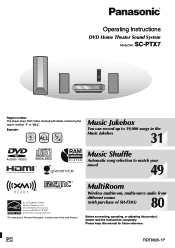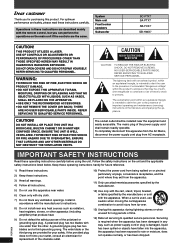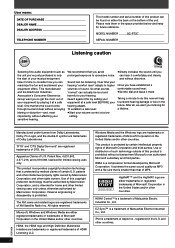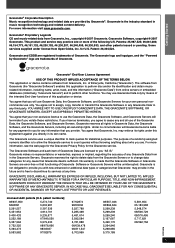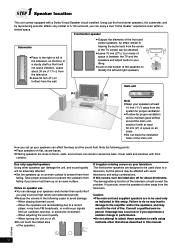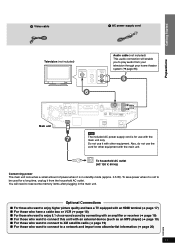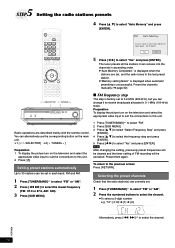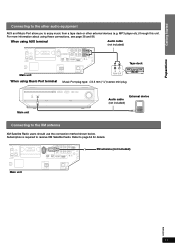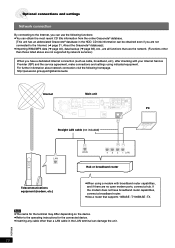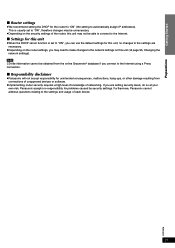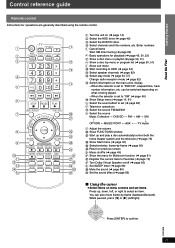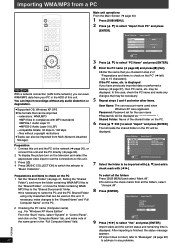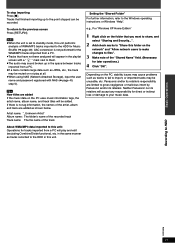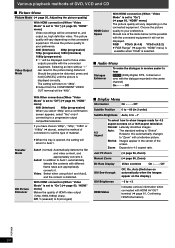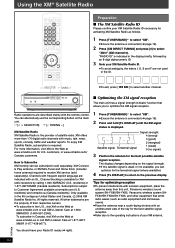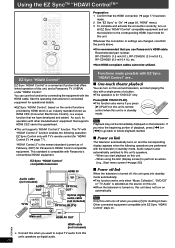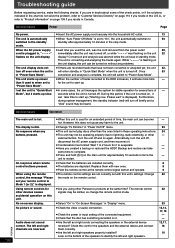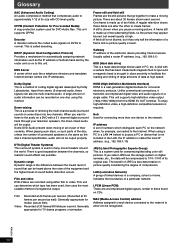Panasonic SC-PTX7 Support Question
Find answers below for this question about Panasonic SC-PTX7 - Premium Home Theater System.Need a Panasonic SC-PTX7 manual? We have 1 online manual for this item!
Question posted by orgunpetrol on December 18th, 2016
Opening Problem
when I push the start button,please wait is writing and it doesnt open.Wait for a long time but ,no start. Ehat am ı suppose to d
Current Answers
Answer #1: Posted by Odin on December 18th, 2016 8:05 AM
According to Panasonic (on this manual page: https://www.manualslib.com/manual/360955/Panasonic-Sc-Ptx7.html?page=97#manual), you just have to wait. If the amount of wait time is unsatisfactory, you probably will have to return the unit to the merchant (if it's within the merchant's return period) or if possible invoke your warranty with Panasonic (use the contact information here--https://www.contacthelp.com/panasonic/customer-service). Before returning the product you many want to confer with customer service, using the above information.
Hope this is useful. Please don't forget to click the Accept This Answer button if you do accept it. My aim is to provide reliable helpful answers, not just a lot of them. See https://www.helpowl.com/profile/Odin.
Related Panasonic SC-PTX7 Manual Pages
Similar Questions
When I Turn My System On Its Saying Please Wait , What Can B The Problem ?
7
7
(Posted by andrewogle 3 years ago)
Dvd Power Button And Fan. Panasonic Sc-ptx7
My Panasonic Jukebox DVD home theater sound system SC-PTX7 power button only stays on red and the fa...
My Panasonic Jukebox DVD home theater sound system SC-PTX7 power button only stays on red and the fa...
(Posted by vanessasimms 6 years ago)
My Panasonic Sabt235 Blueray Home Theater System Is Not Producing Surround Sound
I have a Panasonic SABT235 BlueRay home theater system hooked to an LG Plasma TV with an HDMI cable....
I have a Panasonic SABT235 BlueRay home theater system hooked to an LG Plasma TV with an HDMI cable....
(Posted by fpasabet 7 years ago)
Panasonic Sc-ptx7 Home Theatre System
Could You Tell Me Where I Could Purchase The Cable For The Panasonic SC-PTX7 Sub Woofer, Part No: RE...
Could You Tell Me Where I Could Purchase The Cable For The Panasonic SC-PTX7 Sub Woofer, Part No: RE...
(Posted by gc12 8 years ago)
Where Can I Get A Schematic For My Panasonic Home Theater System Sa-ht730
where can i get a schematic diagram for home theater system SA-HT730
where can i get a schematic diagram for home theater system SA-HT730
(Posted by davelangle 10 years ago)