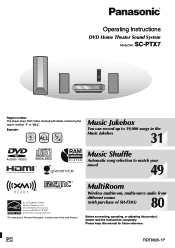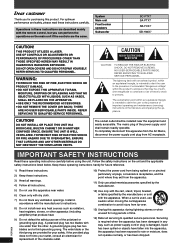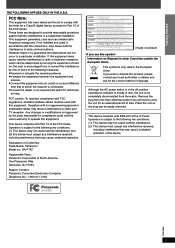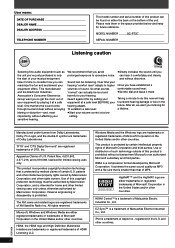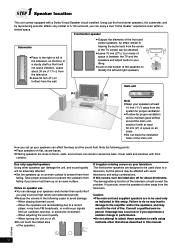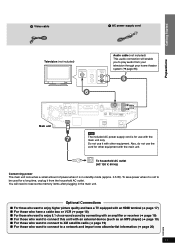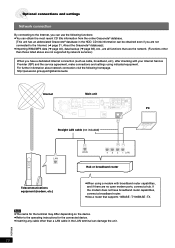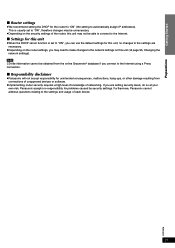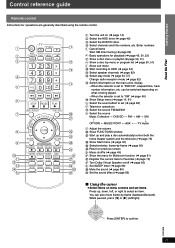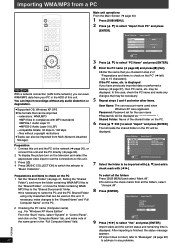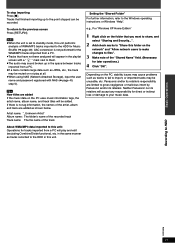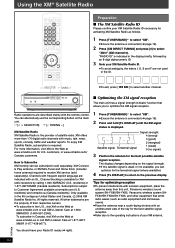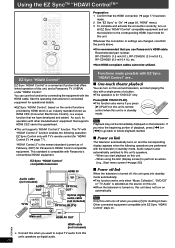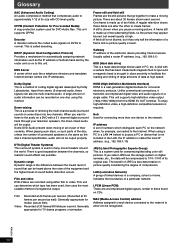Panasonic SC-PTX7 Support Question
Find answers below for this question about Panasonic SC-PTX7 - Premium Home Theater System.Need a Panasonic SC-PTX7 manual? We have 1 online manual for this item!
Question posted by gc12 on November 30th, 2015
Panasonic Sc-ptx7 Home Theatre System
Current Answers
Answer #1: Posted by BusterDoogen on November 30th, 2015 4:27 PM
I hope this is helpful to you!
Please respond to my effort to provide you with the best possible solution by using the "Acceptable Solution" and/or the "Helpful" buttons when the answer has proven to be helpful. Please feel free to submit further info for your question, if a solution was not provided. I appreciate the opportunity to serve you!
Related Panasonic SC-PTX7 Manual Pages
Similar Questions
My Panasonic Jukebox DVD home theater sound system SC-PTX7 power button only stays on red and the fa...
Problem turn unit on. When I hit the power switch it just clicks and turns bk off
Hello. I have SC-PTX7. Unit HDD need to reformat. How can I do that. Thx
i have panasonic home theater system but whenever i plug in or turn the power on its just tuned off ...
whenevr i turn the power on after few seconds it jus showa OVERLOAD and then just get turned off. c...