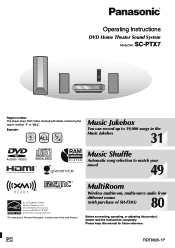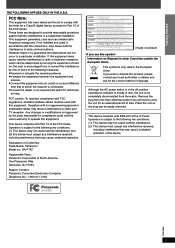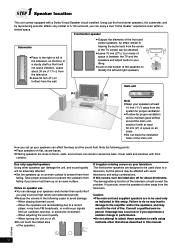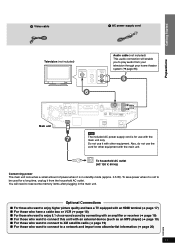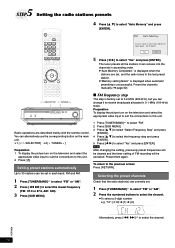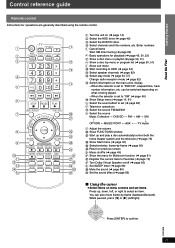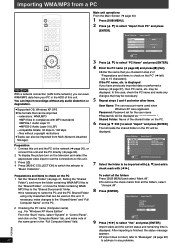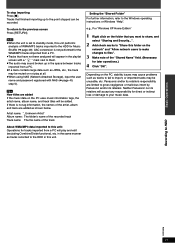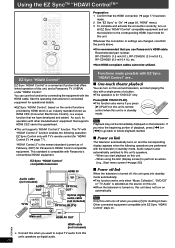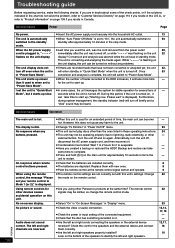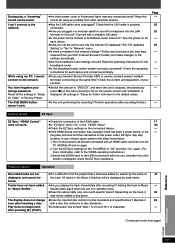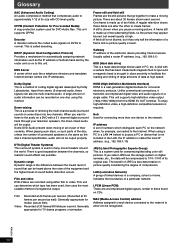Panasonic SC-PTX7 Support Question
Find answers below for this question about Panasonic SC-PTX7 - Premium Home Theater System.Need a Panasonic SC-PTX7 manual? We have 1 online manual for this item!
Question posted by andrewogle on January 13th, 2021
When I Turn My System On Its Saying Please Wait , What Can B The Problem ?
The person who posted this question about this Panasonic product did not include a detailed explanation. Please use the "Request More Information" button to the right if more details would help you to answer this question.
Current Answers
Related Panasonic SC-PTX7 Manual Pages
Similar Questions
Dvd Power Button And Fan. Panasonic Sc-ptx7
My Panasonic Jukebox DVD home theater sound system SC-PTX7 power button only stays on red and the fa...
My Panasonic Jukebox DVD home theater sound system SC-PTX7 power button only stays on red and the fa...
(Posted by vanessasimms 6 years ago)
Problems Turning Unit On
Problem turn unit on. When I hit the power switch it just clicks and turns bk off
Problem turn unit on. When I hit the power switch it just clicks and turns bk off
(Posted by Novscorpo 6 years ago)
Panasonic Sc-ptx7 Home Theatre System
Could You Tell Me Where I Could Purchase The Cable For The Panasonic SC-PTX7 Sub Woofer, Part No: RE...
Could You Tell Me Where I Could Purchase The Cable For The Panasonic SC-PTX7 Sub Woofer, Part No: RE...
(Posted by gc12 8 years ago)
Where Can I Get A Schematic For My Panasonic Home Theater System Sa-ht730
where can i get a schematic diagram for home theater system SA-HT730
where can i get a schematic diagram for home theater system SA-HT730
(Posted by davelangle 10 years ago)
Panasonic Ht40 - Sc Home Theater System Overload
i have panasonic home theater system but whenever i plug in or turn the power on its just tuned off ...
i have panasonic home theater system but whenever i plug in or turn the power on its just tuned off ...
(Posted by jatt4jatti2009 13 years ago)