Panasonic SC-PT770 Support Question
Find answers below for this question about Panasonic SC-PT770.Need a Panasonic SC-PT770 manual? We have 1 online manual for this item!
Question posted by Anonymous-46036 on December 20th, 2011
Continuous Play
How do I play the 5 cd's consequitively?
Current Answers
There are currently no answers that have been posted for this question.
Be the first to post an answer! Remember that you can earn up to 1,100 points for every answer you submit. The better the quality of your answer, the better chance it has to be accepted.
Be the first to post an answer! Remember that you can earn up to 1,100 points for every answer you submit. The better the quality of your answer, the better chance it has to be accepted.
Related Panasonic SC-PT770 Manual Pages
Dvd Theater Receiver - Page 1
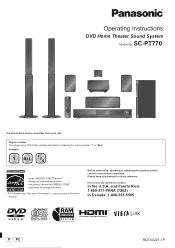
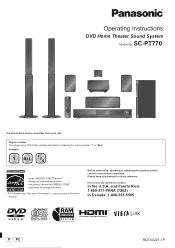
... plays DVD-Video marked with labels containing the region number "1" or "ALL". Operating Instructions
DVD Home Theater Sound System
Model No.
Please keep this product, please read the instructions completely. If you have any questions contact
In the U.S.A. and Puerto Rico: 1-800-211-PANA (7262) In Canada: 1-800-561-5505
[_P_] [_PC_]
RQTX0221-1P
SC-PT770...
Dvd Theater Receiver - Page 2


... these instructions carefully.
≥ These operating instructions are applicable to the model SC-PT770 for purchasing this product, please contact your local authorities or dealer and ask for... TO QUALIFIED SERVICE PERSONNEL. RQTX0221
2
System Main unit Front speakers Center speaker Surround speakers Subwoofer Digital transmitter Wireless system
SC-PT770 SA-PT770 SB-HF770 SB-HC470 SB-HS470 SB...
Dvd Theater Receiver - Page 3
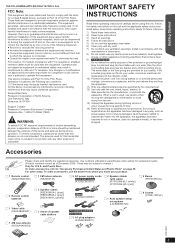
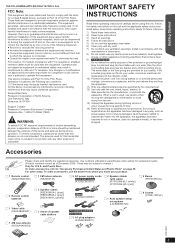
... in any way, such as power-supply cord or plug is used with one or more should be co-located in a residential installation. Getting Started
Playing Discs
Other Operations
THE FOLLOWING APPLIES ONLY IN THE U.S.A.
FCC Note:
This equipment has been tested and found to avoid injury from whom you made...
Dvd Theater Receiver - Page 4
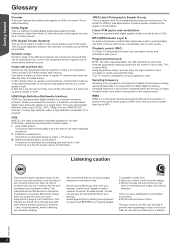
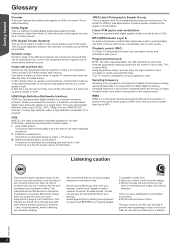
...DTS (Digital Theater Systems) This surround system is the...out of your hearing "comfort level" adapts to do this by playing it comfortably and clearly, and without affecting your musical enjoyment.
Using...noise. Once you pause a moving picture.
Playback control (PBC) If a Video CD has playback control, you listening for consumer electronic products. So what sounds "normal...
Dvd Theater Receiver - Page 5


... antenna connections 10 step 4 AC power supply cord connections 11
step 5 Preparing the wireless system 11
step 6 Preparing the remote control 11
Setting up the radio 13 Presetting stations automatically... 19
Other modes of play 20 Playing CDs sequentially (CD Mode 20 Repeat play 20 Program and Random play 20
Using navigation menus 21 Playing data discs 21 Playing RAM and DVD-R/-RW ...
Dvd Theater Receiver - Page 7


... left
speakers
of the TV, on the TV. When playing distorted sound. - When adjusting the sound quality. -... record player, noise
from FM broadcasts, or continuous signals from the system for proper ventilation and to walls using methods ... range of your home theater system.
Surround speakers
Quick Start Guide
Wireless system§ ≥ Place the wireless system within
approximately 15 ...
Dvd Theater Receiver - Page 9
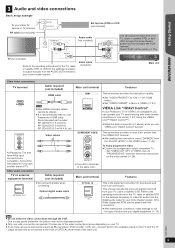
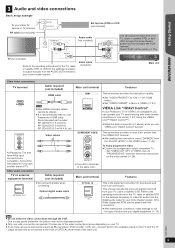
... this connection, select "DARKER" from your TV synchronizing with this connection.
≥ After making this home theater
L
system by connecting to "PROGRESSIVE" and then follow the instructions on the TV and the TV
output should then be played with home theater operations or vice versa (B 24, Using the VIERA LinkTM "HDAVI ControlTM").
≥ Make the audio...
Dvd Theater Receiver - Page 13
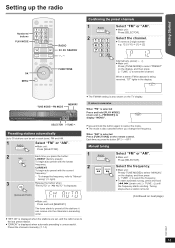
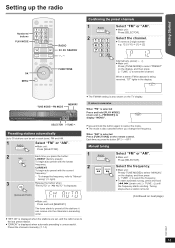
...
Up to
MONO
display "MONO". Press and hold [MEMORY].
Preset the channels manually (B 14).
(Continued on the TV display. MEMORY -TUNE MODE/-FM MODE
If noise is excessive When "FM" is...
≥ Main unit:
Press [-TUNE MODE] to select "MANUAL"
on the remote control. ST
Playing Discs
Other Operations
Reference
≥ The FM/AM setting is selected Press [FUNCTIONS] on the display,...
Dvd Theater Receiver - Page 14
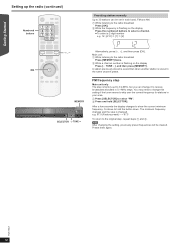
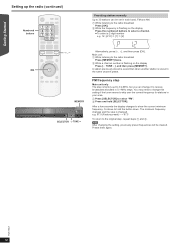
... to 0.2-MHz, but you can be cleared. Getting Started
Playing Discs
Setting up the radio (continued)
Numbered buttons
123 456 789
0 10
Presetting stations manually
Up...display
Press [X TUNE W], and then press [MEMORY]. A station previously stored is overwritten when another station is changed. Continue to select a channel. ≥ To select a 2-digit number e.g. 12: [S10] B [1] B [2]
SKIP...
Dvd Theater Receiver - Page 15
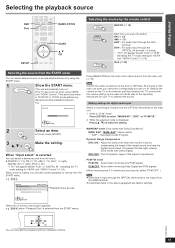
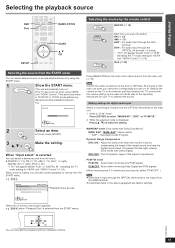
...OFF".)
[Note] ≥ Audio that is input through the AUX
terminal. Getting Started
Playing Discs
Other Operations
Selecting the playback source
DVD iPod
RADIO
DVD
iPod EXT-IN
RADIO,... from
the HDMI terminal. ≥ Underlined items in "DVD/CD" or "IPOD" mode without any disc/device being loaded/connected.) e.g. DVD/CD
Home theater
2 OK
Input select
OK RETURN
Select an item.
≥...
Dvd Theater Receiver - Page 18
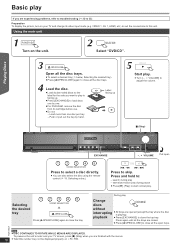
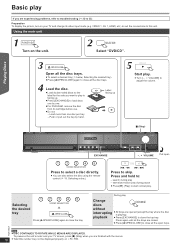
Getting Started
Playing Discs
Basic play PlayingDiscs
If you are experiencing problems, refer to troubleshooting (B 32 to this unit. VIDEO 1, AV 1, HDMI, etc.) to suit the connections to 33)
Preparation To display the picture, turn on the unit.
2
SELECTOR
Select "DVD/CD".
3
OPEN CLOSE
Open all the disc trays.
≥ To select a desired tray...
Dvd Theater Receiver - Page 21
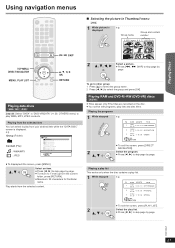
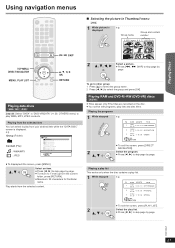
... and press [OK]. OK
≥ Press [2, 1] to skip page by
page. Reference
RQTX0221
21
Playing RAM and DVD-R/-RW (DVD-VR) discs
[DVD-VR]
≥ Titles appear only if the titles... the disc. ≥ You cannot edit programs, play list.
1 While stopped
MENU
PLAY LIST
e.g. Playing a play list
This works only when the disc contains a play lists and disc titles. Group (Folder):
Content (File...
Dvd Theater Receiver - Page 24
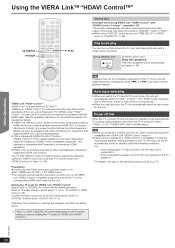
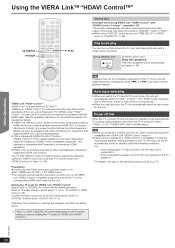
...function. Confirm the audio connection to work with the linked operations. To continue audio playback even when the TV is connected to where playback started....PLAY
PLAY
Auto lip sync
(Available when using VIERA Link "HDAVI Control" with "HDAVI Control 3 or later" compatible TV) This function automatically provides synchronized audio and video output. (This works only when the source is "DVD/CD...
Dvd Theater Receiver - Page 25


... to the operating instructions for several seconds. e.g. [DVD-V]
DVD/CD Playback Disc TOP MENU (DVD) MENU (DVD)
Input select
Home theater
Playback/menu access
OK RETURN
≥ The START menu can also...volume setting using the TV menu settings.
Other Operations
Reference
RQTX0221
25 Getting Started
Playing Discs
Speaker control
You can select whether audio is output from this unit's ...
Dvd Theater Receiver - Page 26
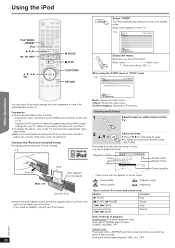
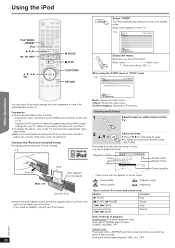
...
Select an item. iPod Music
Playlists Artists Albums Songs Podcasts Genres Composers Audiobooks
OK RETURN
Home theater
Select the menu. Videos: Shows the video menu.
Shuffle mode Repeat mode...appears on the TV. iPod Music Videos All (iPod display)
Input select
Home theater
Playing Discs
Other Operations
Reference
You can enjoy iPod music through this unit's ...
Dvd Theater Receiver - Page 31


...2 (except for extended formats). ≥ This unit supports multi-session but if there are empty. CD-R/RW ≥ Discs must conform to UDF 2.0. Before moving pictures, MOTION JPEG and other such formats... benzine to bring the entire system. and Puerto Rico, refer to authorized servicing personnel.
3. TIFF), or play to confirm that the unit is played. Replacement parts-When parts need...
Dvd Theater Receiver - Page 32
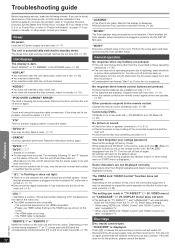
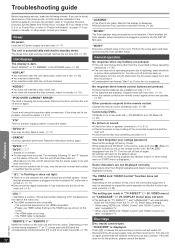
... (B 26)
"NO MIC" The Auto speaker setup microphone is the source, press and hold [-CD MODE] to clear, note the service number and contact a qualified service person.
"DVD H∑&#...Canada. "CHGR ERR" is too long. -
Check
that the wireless system is displayed.)
Some characters are pressed. ≥ This unit cannot play DVDs. Wait 1 to disappear. ≥ Disconnect the iPod, and...
Dvd Theater Receiver - Page 33


...8805; If a disc contains CD-DA and other
terminals. progressive compatible. Press and hold
[CANCEL] until "PRG"
disappears from the unit. ≥ Pictures may not play WMA that include or have... VIDEO OUT terminal, ensure that the unit is caused by the unit or disc.
Wireless system
The wireless link indicator keeps flashing between red and green. Move it is not connected through...
Dvd Theater Receiver - Page 34


... is 4:0:0, 4:2:0, 4:2:2 or 4:4:4).
Getting Started
Playing Discs
Other Operations
Specifications
AMPLIFIER SECTION
RMS Output ...CD)
Audio output (Disc) Number of channels
655/785 nm [U.S.A.] CLASS II/CLASS I [Others] CLASS 1/CLASS 1M
5.1 ch (FL, FR, C, SL, SR, SW)
VIDEO SECTION
Video system
NTSC
Composite video output
Output level Terminal
1 Vp-p (75 ≠) Pin jack (1 system...
Dvd Theater Receiver - Page 35
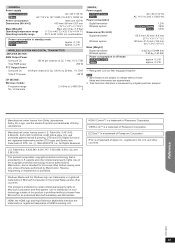
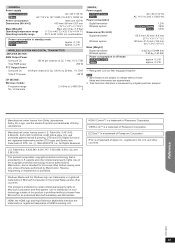
...Inc.
Use of this product is intended for home and other limited viewing uses only unless otherwise...of Microsoft Corporation and third parties. Getting Started
Playing Discs
Other Operations
GENERAL
Power supply
[U.S.A.]and[...mode [U.S.A.]and[Canada] [Others]
approx. 0.1 W approx. 0.2 W
WIRELESS SYSTEM AND DIGITAL TRANSMITTER
[AMPLIFIER\SECTION]
RMS Output Power
Surround Ch
125 W per ...
Similar Questions
My Panasonic Sabt235 Blueray Home Theater System Is Not Producing Surround Sound
I have a Panasonic SABT235 BlueRay home theater system hooked to an LG Plasma TV with an HDMI cable....
I have a Panasonic SABT235 BlueRay home theater system hooked to an LG Plasma TV with an HDMI cable....
(Posted by fpasabet 7 years ago)
Will The Panasonic Sc-btt273 Work With The Se-fx65a Wireless Transmitter?
(Posted by stevesteel87 10 years ago)
My Home Theater System Is Not Receiving A Power Conection
(Posted by jessicakayray1981 11 years ago)
Panasonic Ht40 - Sc Home Theater System Overload
i have panasonic home theater system but whenever i plug in or turn the power on its just tuned off ...
i have panasonic home theater system but whenever i plug in or turn the power on its just tuned off ...
(Posted by jatt4jatti2009 13 years ago)

