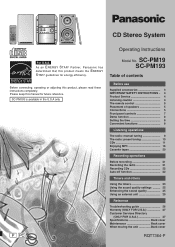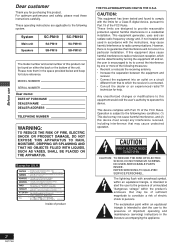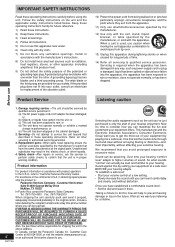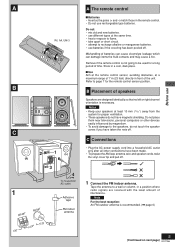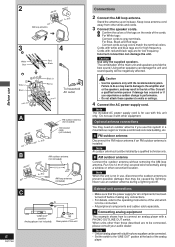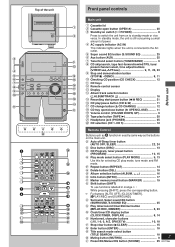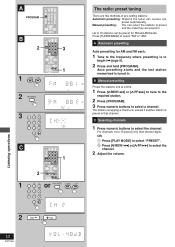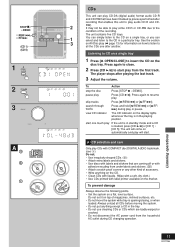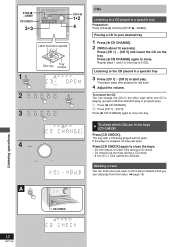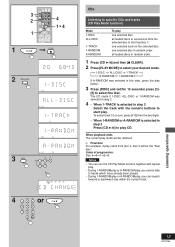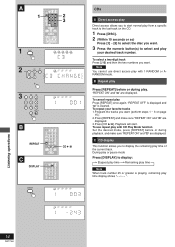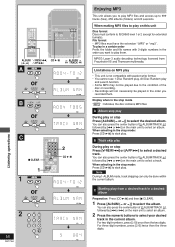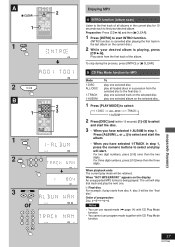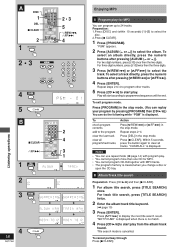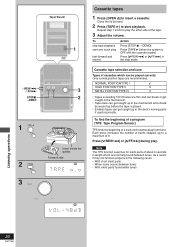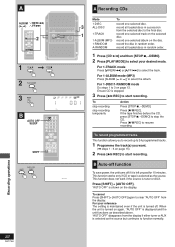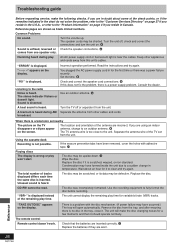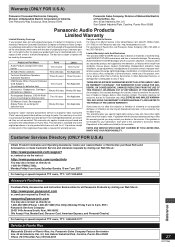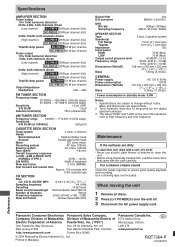Panasonic SCPM19 Support Question
Find answers below for this question about Panasonic SCPM19 - MINI HES W/CD PLAYER.Need a Panasonic SCPM19 manual? We have 1 online manual for this item!
Question posted by rmendjongd on July 10th, 2014
Sc-pm19 Panasonic Sensor Does Not Working
The person who posted this question about this Panasonic product did not include a detailed explanation. Please use the "Request More Information" button to the right if more details would help you to answer this question.
Current Answers
Related Panasonic SCPM19 Manual Pages
Similar Questions
Rest Remote
My Sa-PM19 stopped working. It is sending an IR signal (verified by pointing at camera in Android ph...
My Sa-PM19 stopped working. It is sending an IR signal (verified by pointing at camera in Android ph...
(Posted by bobshark1 7 years ago)
Need A Schematic For Slpd9
I would like to work on a slpd9 cd changer player 5 cds and need a schematic diagram.
I would like to work on a slpd9 cd changer player 5 cds and need a schematic diagram.
(Posted by montppsr 9 years ago)
Panasonic Stero Sc-490
Sensor on stero don't seem to work with the remote. I bought a new remote and it still doesn't work.
Sensor on stero don't seem to work with the remote. I bought a new remote and it still doesn't work.
(Posted by cdpollock 11 years ago)
The Remote Sensor On My As-pm19 Cd/mp3 Player Is Not Functioning.
Can this be repaired
Can this be repaired
(Posted by scarletnewman 12 years ago)
Remote Control Does Not Work
The remote stopped working for my Panasonic micro-system CD player. It still did not work after I re...
The remote stopped working for my Panasonic micro-system CD player. It still did not work after I re...
(Posted by lmerrell 12 years ago)