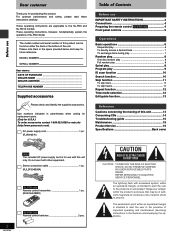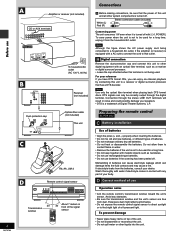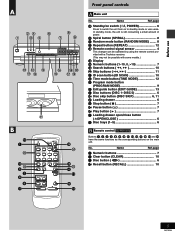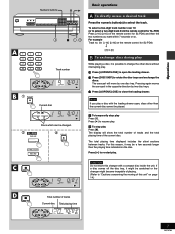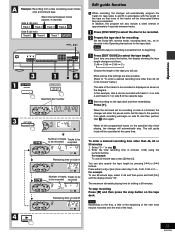Panasonic SLPD9 Support Question
Find answers below for this question about Panasonic SLPD9 - COMPACT DISC CHANGER.Need a Panasonic SLPD9 manual? We have 1 online manual for this item!
Question posted by montppsr on February 28th, 2015
Need A Schematic For Slpd9
Current Answers
Answer #1: Posted by BusterDoogen on February 28th, 2015 11:57 AM
I hope this is helpful to you!
Please respond to my effort to provide you with the best possible solution by using the "Acceptable Solution" and/or the "Helpful" buttons when the answer has proven to be helpful. Please feel free to submit further info for your question, if a solution was not provided. I appreciate the opportunity to serve you!
Related Panasonic SLPD9 Manual Pages
Similar Questions
I have had Panasonic 5 CD multi-changer Hi-Fi SA-AK630 for many years now all working well until rec...
how to I run random play with the 5 disc cd changer
When I turn on the machine usually the checking disc appears in the box and you can hear ichomping. ...
Stevenson The setpowers on, but after a few seconds the unit displaysan error codefb1. I need to kn...