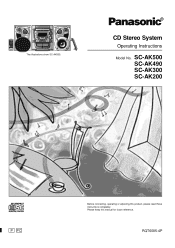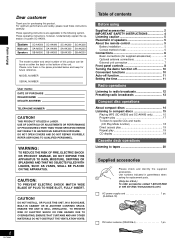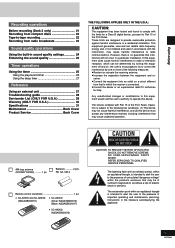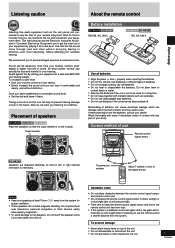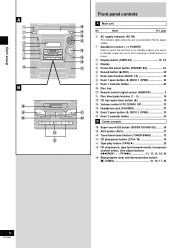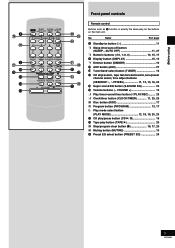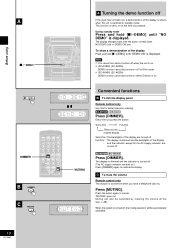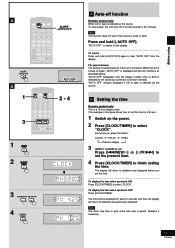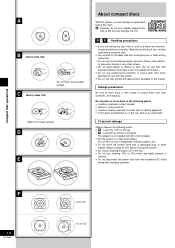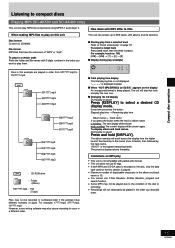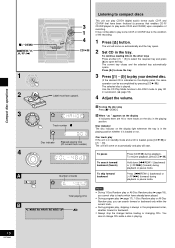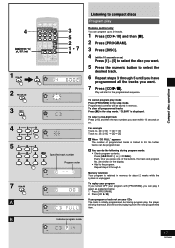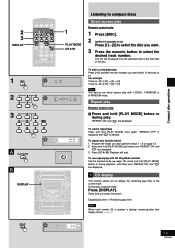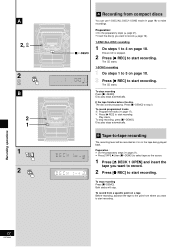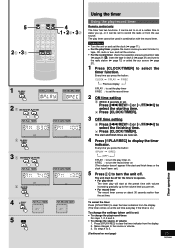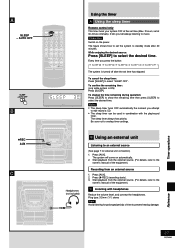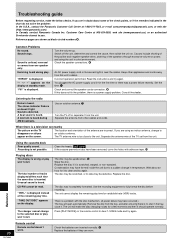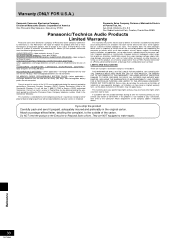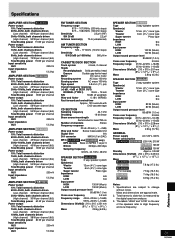Panasonic SAAK500 Support Question
Find answers below for this question about Panasonic SAAK500 - MINI HES W/CD PLAYER.Need a Panasonic SAAK500 manual? We have 1 online manual for this item!
Question posted by cdpollock on May 29th, 2012
Panasonic Stero Sc-490
Sensor on stero don't seem to work with the remote. I bought a new remote and it still doesn't work.
Current Answers
Related Panasonic SAAK500 Manual Pages
Similar Questions
Panasonic Sa-ak500 Stereo Cd Player
Where to get user manual for Panasonic SA-AK500 stereo CD player
Where to get user manual for Panasonic SA-AK500 stereo CD player
(Posted by Anonymous-147520 9 years ago)
I Have An Old Cd/cassette Player And Have Lost The Cord To It. This Is The Info
Panasonic Model # RX-DT30 XBS Serial #: CR5DAO4186 Thank you
Panasonic Model # RX-DT30 XBS Serial #: CR5DAO4186 Thank you
(Posted by bwoody 10 years ago)
Panasonic Sa-ak220 Cd Player Error
When I switch my unit to CD mode the tray opens up automatically and the CHANGE messageappears. No C...
When I switch my unit to CD mode the tray opens up automatically and the CHANGE messageappears. No C...
(Posted by dalrinzoz2 11 years ago)
The Remote Sensor On My As-pm19 Cd/mp3 Player Is Not Functioning.
Can this be repaired
Can this be repaired
(Posted by scarletnewman 12 years ago)
Apart From Mp3 Playback,what Type Of Cd Does It Supports? Of Panasonic Sc Pm111
(Posted by keshkrishi250 12 years ago)