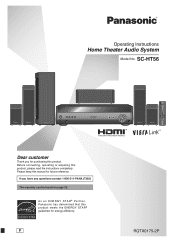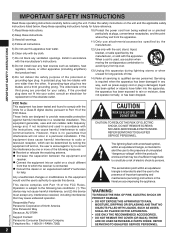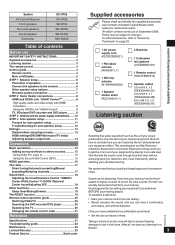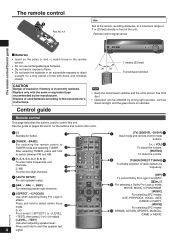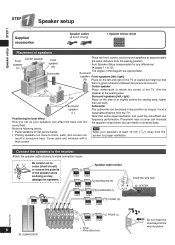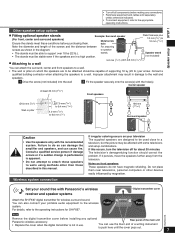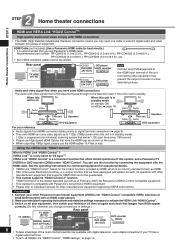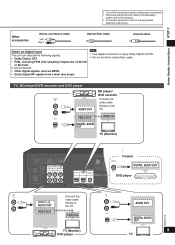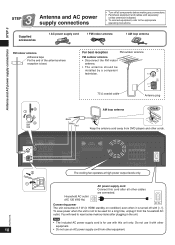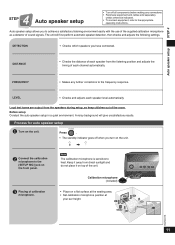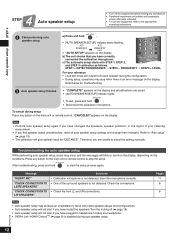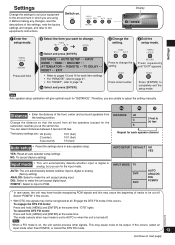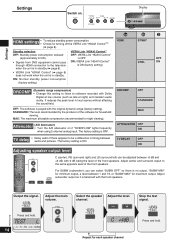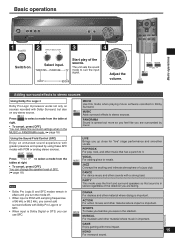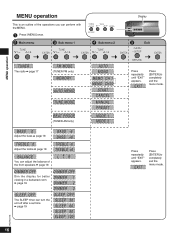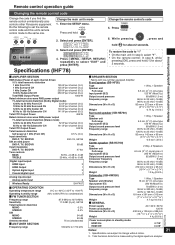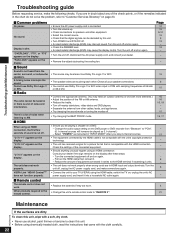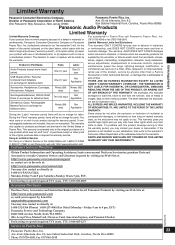Panasonic SC-HT56 Support Question
Find answers below for this question about Panasonic SC-HT56 - Blu-Ray Home Theater Receiver.Need a Panasonic SC-HT56 manual? We have 1 online manual for this item!
Question posted by joevella on January 14th, 2012
The Sc-ht-56 Powers On, But Nothing Else.
The sc-ht56 power light comes on and be turned off. Nothing else works. I checked connections and remote. Neither pressing the buttons on the unit or the remote respond. Is it shot?
Current Answers
Related Panasonic SC-HT56 Manual Pages
Similar Questions
My Panasonic Sabt235 Blueray Home Theater System Is Not Producing Surround Sound
I have a Panasonic SABT235 BlueRay home theater system hooked to an LG Plasma TV with an HDMI cable....
I have a Panasonic SABT235 BlueRay home theater system hooked to an LG Plasma TV with an HDMI cable....
(Posted by fpasabet 7 years ago)
Blu-ray Player Compatibility For Sapt660
Is there a Panasonic Blu-ray player available that will work with the home theater sound system from...
Is there a Panasonic Blu-ray player available that will work with the home theater sound system from...
(Posted by renshigo 12 years ago)
No Center Channel When I Play Blu-ray Disc
I have a Panasonic SA BT200 home theater system. I don't get any audio out of my center channel when...
I have a Panasonic SA BT200 home theater system. I don't get any audio out of my center channel when...
(Posted by jlarm3 12 years ago)
Panasonic Ht40 - Sc Home Theater System Overload
i have panasonic home theater system but whenever i plug in or turn the power on its just tuned off ...
i have panasonic home theater system but whenever i plug in or turn the power on its just tuned off ...
(Posted by jatt4jatti2009 13 years ago)