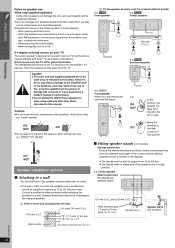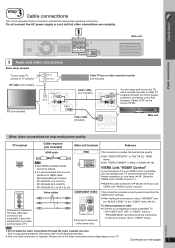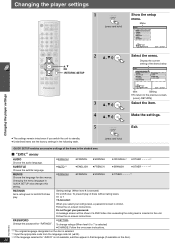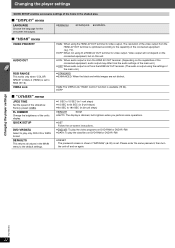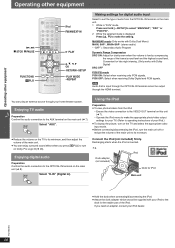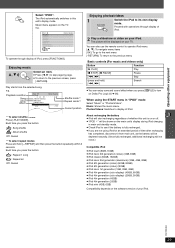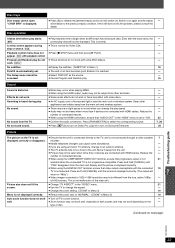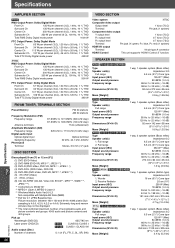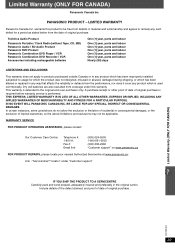Panasonic SAPT660 Support Question
Find answers below for this question about Panasonic SAPT660 - DVD HOME THEATER SOUND SYSTEM.Need a Panasonic SAPT660 manual? We have 1 online manual for this item!
Question posted by renshigo on October 22nd, 2011
Blu-ray Player Compatibility For Sapt660
Is there a Panasonic Blu-ray player available that will work with the home theater sound system from the Panasonic SAPT660?
Current Answers
Related Panasonic SAPT660 Manual Pages
Similar Questions
I Can't Get Panasonic Blue Ray Player Too Work It Says Set 1 How Can I Reset It
How can I reset my Panasonic blue ray player it says set 2
How can I reset my Panasonic blue ray player it says set 2
(Posted by reaperkills599 1 year ago)
Panasonic Dvd Home Theater Model Sa Pt750 To A 4k Smart Tv
How to hook up a Panasonic DVD home theater model SA PT750 to a INSIGNIA 4K 55" smart TV
How to hook up a Panasonic DVD home theater model SA PT750 to a INSIGNIA 4K 55" smart TV
(Posted by dagwoods2017 2 years ago)
Panasonic Sa-pt 660 Home Sound Theater
When I turn on my unit it comes on for a second and then shuts off I haven't used it in a while is t...
When I turn on my unit it comes on for a second and then shuts off I haven't used it in a while is t...
(Posted by Rebuild61 8 years ago)
How To Align Dvd Player Panasonic Sa-pt660
(Posted by ceihm 9 years ago)
How To Bypass Disc Error On Panasonic Sa Pt660
Dvd player stopped working and I can't operate the rest of the system because of the disc error.
Dvd player stopped working and I can't operate the rest of the system because of the disc error.
(Posted by Anonymous-90778 11 years ago)